Why Go For a ESPN Plus Video Downloader?
ESPN Plus Download Limit
To get started with ESPN+ offline watching, you must first download the ESPN app on an iOS or Android device. Although the software is compatible with other devices, only smartphones may be used to view offline material.
Besides, not all material on ESPN+ is accessible for offline viewing. Certain original programs are available for download, however game replays have not yet been included.

Video Expired or Removed
The agreements with content producers determine how long movies and TV shows will be accessible for streaming on ESPN+. Sometimes these agreements provide for very long availability, and other times they call for considerably shorter availability.
ESPN Plus Device Limit
Three simultaneous ESPN+ streams are included with your subscription. This means that you and up to two others may watch ESPN+ live on TV, as well as on-demand programming such as 30 for 30 films and other ESPN-exclusive entertainment.
Features of KeepStreams for ESPN Plus
High-Quality Download
Batch
Download
Download
Automatic
Download
Download
Selectable
Audio Tracks
Audio Tracks
Advertisement Removal

Remove Ads from ESPN Plus Videos Automatically
Would you want to have advertisements skipped over mechanically? KeepStreams allows you to do just that. With KeepStreams for ESPN+, you may watch videos without interruptions and enjoy them to the most.
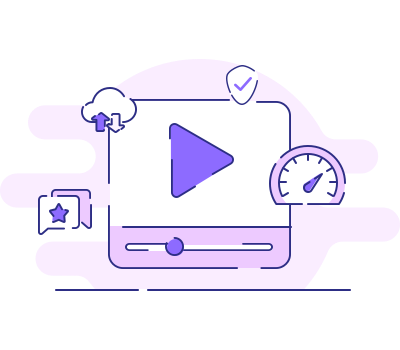
Download ESPN Plus Videos in 720p
KeepStreams for ESPN+ is a dependable video downloader that assures you'll get high-quality video downloads of up to 720p. Using KeepStreams, you may choose which ESPN+ videos to download and watch later without an Internet connection.
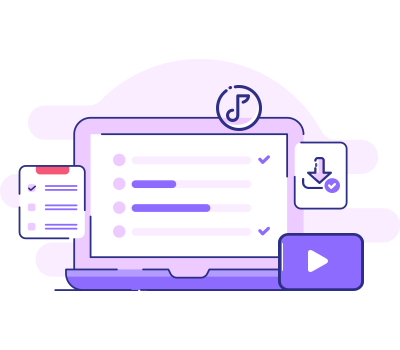
Batch Download ESPN Plus Videos
Even if you missed the live stream of your favorite sports events on ESPN+, you can download and store them for future watching with the batch download function of KeepStreams.
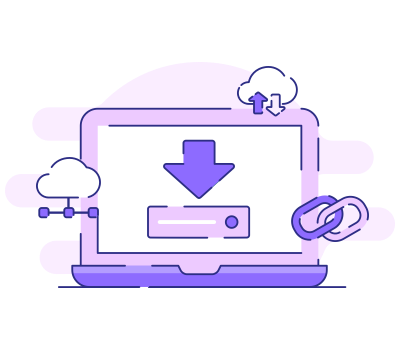
Auto Download Newly Released Shows from ESPN Plus
The weekly release of new episodes is a common occurrence. KeepStreams will automatically begin downloading the next episode of your selected program as soon as it becomes available.

Download the Audio Tracks to Your Device
KeepStreams for ESPN+ is an excellent ESPN+ downloader for audiophiles since it gives users the ability to choose audio tracks from different sound channels.

Remove Ads from ESPN Plus Videos Automatically
Would you want to have advertisements skipped over mechanically? KeepStreams allows you to do just that. With KeepStreams for ESPN+, you may watch videos without interruptions and enjoy them to the most.
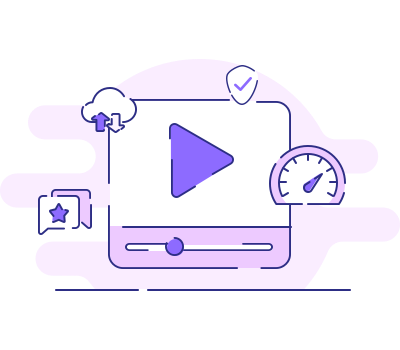
Download ESPN Plus Videos in 720p
KeepStreams for ESPN+ is a dependable video downloader that assures you'll get high-quality video downloads of up to 720p. Using KeepStreams, you may choose which ESPN+ videos to download and watch later without an Internet connection.
Choose Your Plan
OS: Windows
SwitchKeepStreams for ESPN Plus
Monthly Plan (Paid Monthly)
View Yearly Plan >
USD 34.99/mo
What you get:
- KeepStreams for ESPN Plus
- Cancel anytime
- 7-day money-back guarantee
Best Value
KeepStreams for ESPN Plus
Lifetime Plan (One-Time Purchase)
USD124.99
USD 99.99
20% off
What you get:
- KeepStreams for ESPN Plus
- Lifetime use
- 14-day money-back guarantee
KeepStreams One
Lifetime Plan (One-Time Purchase)
USD385.99
USD 269.99
30% off
What you get: See what’s included
- 40+ video downloaders
- Lifetime use
- 14-day money-back guarantee
How to Download ESPN Plus Movies with KeepStreams for ESPN Plus?
Step 1
Step 2
Step 3
Launch KeepStreams and Log into ESPN Plus
Launch KeepStreams, select VIP Services > ESPN Plus, and then log in to your ESPN Plus account.
Locate the Video and Customize Its Output
Search for and play the video you want to download, and then check the Video, Audio, and Subtitle.
Download the ESPN Plus Movie of Your Choice
Click Download Now to download the movie or show immediately, or click Add to Queue to download it later.
More Features of KeepStreams
Easy Management
With KeepStreams, the metadata linked to your downloaded videos remains intact, enabling you to create a multimedia library that simplifies video management.
Smooth Transfer
With KeepStreams, you gain control over your downloads and can effortlessly transfer them to any preferred device, allowing you to enjoy your favorite content on the go.
Speedy Download
With KeepStreams, you can experience lightning-fast download speeds, ensuring rapid and seamless access to your preferred content from various streaming services.
Seamless Exploration
With KeepStreams, effortless content exploration and enjoyment await thanks to its built-in browser, making video downloads just a single click away.
Tech Specs
- Windows 11/10 / macOS 11.0 or newer
- Intel i3 or above / Core 2 Quad or above
- 4GB of RAM or above
- 40GB of free hard disk space or above
- Live internet connection required
*KeepStreams is for individual use only; sharing downloaded content with others is not allowed.
