Why Choose KeepStreams for M6+?
Bypass M6+ Limits
If you usually stream on M6+, then you must have found that there are many limits about downloading on this platform.
- Limited Download Option: M6+ only provide a built-in download button for subscribers. It means that you can't only enjoy M6+ content online via its official app with a free account.
- Limited Access Time: Due to licensing rules, some titles on M6+ are only available during a certain period. After that, they will be removed from M6+.
- Content Limit: Because of licensing limits, not all the titles on M6+ can be downloaded successfully. Some of them are only accessible online.
- Expiration Date: The downloaded M6+ videos are not saved on your device forever. They will be automatically deleted when your subscription ends or they are removed.
- Compatibility Issue: All videos are downloaded in an encrypted way. It means that you can only watch them in the M6+ app, instead of moving them to other devices.

Easily Download M6 Plus Videos
Different from most free video downloaders that are packed with ads, unsourced information, and annoying pop-ups, or tools shared on Reddit or GitHub that require complicated setup, KeepStreams for M6 Plus is 100% clear and intuitive. It's trusted by Microsoft, Google, and 72+ antivirus vendors. Looking for a safer and easier solution? Try KeepStreams.
The built-in browser makes saving M6 Plus videos as simple as 4 steps. No need to install extra apps or tools—just open KeepStreams, find your video, play it, and start downloading it for offline viewing!
The built-in browser makes saving M6 Plus videos as simple as 4 steps. No need to install extra apps or tools—just open KeepStreams, find your video, play it, and start downloading it for offline viewing!
Keep Your Downloads Forever
Although KeepStreams is a paid program, it offers a 30-day free trial for new users. You can use it to download up to 3 full-length videos from M6 Plus videos in original quality (up to 1080p)absolutely free. Plus, KeepStreams works with many other streaming sites beyond M6 Plus, such as Netflix, Disney+, Prime Video, Canal Plus, DAZN, TF1, and more.
For music lovers, there’s KeepBeats that can download songs from various sites in the MP3 format. It can save tracks from Spotify, Tidal, dHits, Apple Music, and many other music streaming services.
KeepStreams and KeepBeats can enhance your offline entertainment from video to audio.
For music lovers, there’s KeepBeats that can download songs from various sites in the MP3 format. It can save tracks from Spotify, Tidal, dHits, Apple Music, and many other music streaming services.
KeepStreams and KeepBeats can enhance your offline entertainment from video to audio.
Top Features of KeepStreams for M6 Plus
High-Quality Download
Batch
Download
Download
Selectable
Audio Tracks
Audio Tracks
Advertisement Removal

Remove Ads from Free-to-Watch Shows
The ad-free streaming option is only available for M6+ subscribers. However, KeepStreams can make this happen for every audience. It can download nearly every video that can be played on M6+, and detect and remove ads from downloads every time. With KeepStreams, you can enjoy a better viewing experience without costing a penny.
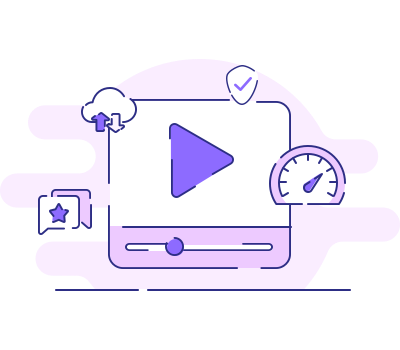
Save M6+ Videos in Original Quality
KeepStreams is popular among millions of users for its powerful function to save videos in original quality. For M6+, it supports the highest resolution up to Full HD 1080p. The exact quality is up to the video you can get access to. No worries about the loss during downloading anymore.
With the support of H264 video codec, KeepStreams can save videos in high quality without taking much local space on your PC. Namely, compared with other M6 Plus video downloaders, KeepStreams helps you store more titles of the same size.
With the support of H264 video codec, KeepStreams can save videos in high quality without taking much local space on your PC. Namely, compared with other M6 Plus video downloaders, KeepStreams helps you store more titles of the same size.
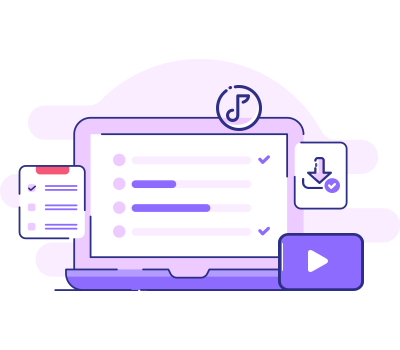
Streamline Tasks with the Batch Download Function
KeepStreams for M6 Plus allows you to download a lot of titles in batches at the same time. You can choose to add videos to the queue for later downloads, or select multiple episodes to download them together in the background. This function can save you time and energy.
KeepStreams is also equipped with the CPU Acceleration tech. It means that you can download M6+ videos at 10X faster speed. For a film about 2 hours, it only takes you about 10 minutes to finish it (depends on your internet speed). All the content will be converted into MP4/MKVformat that is compatible with almost all devices.
KeepStreams is also equipped with the CPU Acceleration tech. It means that you can download M6+ videos at 10X faster speed. For a film about 2 hours, it only takes you about 10 minutes to finish it (depends on your internet speed). All the content will be converted into MP4/MKVformat that is compatible with almost all devices.

Save Videos with High-Quality Audio Tracks
The best offline viewing experience is inseparable from top-notch video and audio quality, and that's the reason why KeepStreams values audio tracks too. We support AAC 2.0 audio format to ensure you can enjoy the same auditory experience as online streaming.

Remove Ads from Free-to-Watch Shows
The ad-free streaming option is only available for M6+ subscribers. However, KeepStreams can make this happen for every audience. It can download nearly every video that can be played on M6+, and detect and remove ads from downloads every time. With KeepStreams, you can enjoy a better viewing experience without costing a penny.
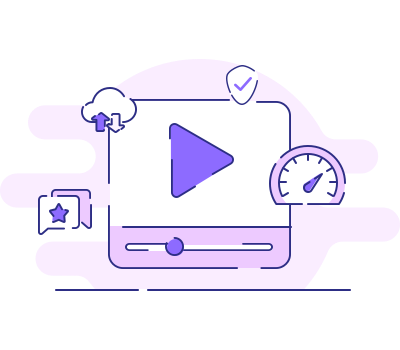
Save M6+ Videos in Original Quality
KeepStreams is popular among millions of users for its powerful function to save videos in original quality. For M6+, it supports the highest resolution up to Full HD 1080p. The exact quality is up to the video you can get access to. No worries about the loss during downloading anymore.
With the support of H264 video codec, KeepStreams can save videos in high quality without taking much local space on your PC. Namely, compared with other M6 Plus video downloaders, KeepStreams helps you store more titles of the same size.
With the support of H264 video codec, KeepStreams can save videos in high quality without taking much local space on your PC. Namely, compared with other M6 Plus video downloaders, KeepStreams helps you store more titles of the same size.
Choose Your Plan
OS: Windows
SwitchKeepStreams for M6 Plus
Monthly Plan (Paid Monthly)
View Yearly Plan >
USD 34.99/mo
What you get:
- KeepStreams for M6 Plus
- Cancel anytime
- 7-day money-back guarantee
Best Value
KeepStreams for M6 Plus
Lifetime Plan (One-Time Purchase)
USD124.99
USD 99.99
20% off
What you get:
- KeepStreams for M6 Plus
- Lifetime use
- 14-day money-back guarantee
KeepStreams One
Lifetime Plan (One-Time Purchase)
USD385.99
USD 269.99
30% off
What you get: See what’s included
- 40+ video downloaders
- Lifetime use
- 14-day money-back guarantee
How to Download Videos with KeepStreams for M6 Plus?
Step 1
Step 2
Step 3
Launch KeepStreams and Access M6 Plus
Open KeepStreams and click VIP Services, then select M6 Plus. Sign in to your own account to access the video you want to download.
Locate and Customize M6 Plus Videos
Find and play the M6+ video you like. Before downloading, customize the output by adjusting the Resolution, Language, and Subtitle options to your liking, in a pop-up settings window.
Download Your Preferred M6 Plus Video
Click Download Now for an immediate download, or choose Add to Queue for a later download.
More Features of KeepStreams
Easy Management
With KeepStreams, the metadata linked to your downloaded videos remains intact, enabling you to create a multimedia library that simplifies video management.
Smooth Transfer
With KeepStreams, you gain control over your downloads and can effortlessly transfer them to any preferred device, allowing you to enjoy your favorite content on the go.
Speedy Download
With KeepStreams, you can experience lightning-fast download speeds, ensuring rapid and seamless access to your preferred content from various streaming services.
Seamless Exploration
With KeepStreams, effortless content exploration and enjoyment await thanks to its built-in browser, making video downloads just a single click away.
Tech Specs
- Windows 11/10 / macOS 11.0 or newer
- Intel i3 or above / Core 2 Quad or above
- 4GB of RAM or above
- 40GB of free hard disk space or above
- Live internet connection required
*KeepStreams is for individual use only; sharing downloaded content with others is not allowed.
