Why Choose KeepStreams for Discovery+?
Break Free From Official Limits
The official Discovery+ download feature is restrictive. You face several barriers:
- Mobile Only: You cannot download videos on a PC or Mac; downloads are strictly for mobile devices.
- Subscription Wall: Only "Ad-Free" subscribers are allowed to download content.
- Expiration Dates: Unwatched downloads expire after 30 days, and once you press play, you only have 48 hours to finish watching.

A Secure & Reliable Solution
Many free online downloaders or browser extensions are unreliable, filled with ads, or capped at low resolutions like 720p.
- 100% Safe: KeepStreams is clean, secure, and trusted by over 170 anti-virus vendors. No malware, no ads.
- High Success Rate: We provide regular updates to ensure the software works perfectly even when Discovery+ updates their platform.
- Professional Support: Users get access to free technical support and a money-back guarantee.
The Ultimate Offline Experience
KeepStreams offers a premium offline viewing experience that the official app cannot match. It's not just about downloading. It's about ownership and full control.
With KeepStreams, enjoy 1080p quality without buffering, watch ad-free even with a basic subscription, and move your files to any device you own. Whether you are on a flight, camping, or just have slow internet, KeepStreams ensures the best offline viewing experience all the time.
With KeepStreams, enjoy 1080p quality without buffering, watch ad-free even with a basic subscription, and move your files to any device you own. Whether you are on a flight, camping, or just have slow internet, KeepStreams ensures the best offline viewing experience all the time.
Features of KeepStreams for Discovery Plus
Regional
Support
Support
High-Quality Download
Batch
Download
Download
Automatic
Download
Download
Selectable
Audio Tracks
Audio Tracks
Advertisement Removal

Enjoy Ad-Free Viewing Even on the Ad-Lite Plan
Discovery+ forces "Ad-Lite" subscribers to watch 4 to 6 minutes of commercials per hour, and forbids video downloading with this plan. Don't worry! KeepStreams can solve both problems easily.
This tool applies advanced tech to automatically remove all ads during the download process, even if you are on the cheaper Ad-Lite subscription. You can get a clean, uninterrupted MP4 video file. This feature can save you time and provide a premium viewing experience without paying for the most expensive plan.
This tool applies advanced tech to automatically remove all ads during the download process, even if you are on the cheaper Ad-Lite subscription. You can get a clean, uninterrupted MP4 video file. This feature can save you time and provide a premium viewing experience without paying for the most expensive plan.
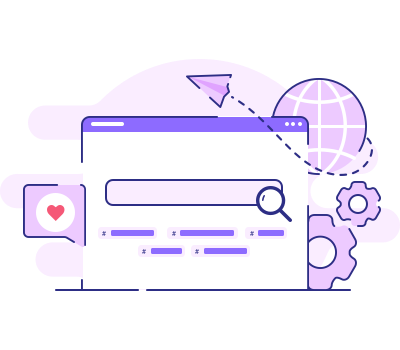
Access & Download Content from All Discovery+ Regions
Discovery+ offers different content libraries depending on your location (US, UK, Brazil, etc.). KeepStreams allows you to access and download shows from any regional Discovery+ website without restrictions.
Traveling abroad? Don't lose access to your favorite episodes. Download them to your laptop before you leave and watch them offline on the plane or in your hotel, regardless of geo-restrictions or poor Wi-Fi connections.
Traveling abroad? Don't lose access to your favorite episodes. Download them to your laptop before you leave and watch them offline on the plane or in your hotel, regardless of geo-restrictions or poor Wi-Fi connections.
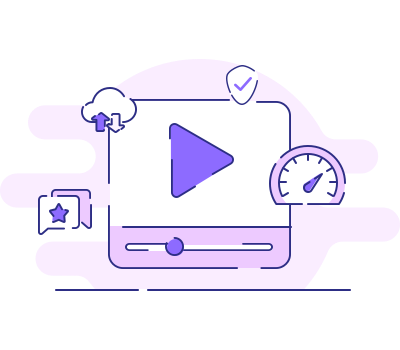
Download in Cinematic 1080p Quality
Experience your favorite nature documentaries and reality shows in the best possible quality. Unlike screen recorders that lose frames, KeepStreams downloads original source files directly from Discovery+ in up to 1080p Full HD resolution. We also support the H.265 (HEVC) codec to save your storage space without sacrificing picture quality.
For audiophiles, KeepStreams preserves audio tracks in EAC3 5.1 surround sound. Whether it's the roar of the jungle or the drama of a reality show, you'll hear every detail clearly.
For audiophiles, KeepStreams preserves audio tracks in EAC3 5.1 surround sound. Whether it's the roar of the jungle or the drama of a reality show, you'll hear every detail clearly.
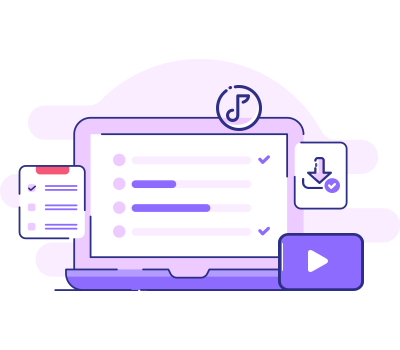
Batch Download Entire Seasons at 10x Turbo Speed
Planning a weekend binge-watch? You don't need to download episodes one by one. KeepStreams allows you to add an entire season of Ghost Adventures or Property Brothers to the queue with a single click. Powered by advanced GPU Acceleration technology, it boosts download speeds by up to 10x faster.
All downloads are saved as compatible MP4 or MKV files. This means you can transfer them to your iPad, Android tablet, game console, or Smart TV easily, bypassing the strict device limits of the official app.
All downloads are saved as compatible MP4 or MKV files. This means you can transfer them to your iPad, Android tablet, game console, or Smart TV easily, bypassing the strict device limits of the official app.
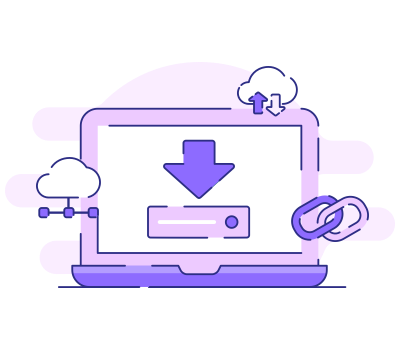
Auto-Download New Episodes as They Air
Stay up-to-date with your favorite ongoing series effortlessly. Simply add your scheduled shows to KeepStreams, and our "Automatic Download" feature will detect when new episodes are released on Discovery+.
The software will download the latest episodes automatically in the background. You can wake up every morning to find the newest content ready for your commute, with a 95% success rate. Never miss a moment of the action again.
The software will download the latest episodes automatically in the background. You can wake up every morning to find the newest content ready for your commute, with a 95% success rate. Never miss a moment of the action again.

Save Audio & Subtitles in Different Languages
KeepStreams delivers total freedom over language preferences. Before downloading, you can select your desired audio tracks and subtitles from all available options on the platform, in various languages.
Also, you can choose to remux subtitles directly into the video or save them as separate SRT files. This is perfect for users who need closed captions or are learning a new language while watching international Discovery+ originals.
Also, you can choose to remux subtitles directly into the video or save them as separate SRT files. This is perfect for users who need closed captions or are learning a new language while watching international Discovery+ originals.

Enjoy Ad-Free Viewing Even on the Ad-Lite Plan
Discovery+ forces "Ad-Lite" subscribers to watch 4 to 6 minutes of commercials per hour, and forbids video downloading with this plan. Don't worry! KeepStreams can solve both problems easily.
This tool applies advanced tech to automatically remove all ads during the download process, even if you are on the cheaper Ad-Lite subscription. You can get a clean, uninterrupted MP4 video file. This feature can save you time and provide a premium viewing experience without paying for the most expensive plan.
This tool applies advanced tech to automatically remove all ads during the download process, even if you are on the cheaper Ad-Lite subscription. You can get a clean, uninterrupted MP4 video file. This feature can save you time and provide a premium viewing experience without paying for the most expensive plan.
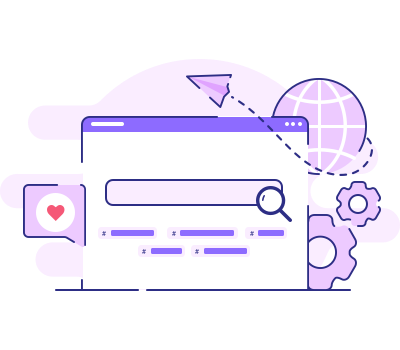
Access & Download Content from All Discovery+ Regions
Discovery+ offers different content libraries depending on your location (US, UK, Brazil, etc.). KeepStreams allows you to access and download shows from any regional Discovery+ website without restrictions.
Traveling abroad? Don't lose access to your favorite episodes. Download them to your laptop before you leave and watch them offline on the plane or in your hotel, regardless of geo-restrictions or poor Wi-Fi connections.
Traveling abroad? Don't lose access to your favorite episodes. Download them to your laptop before you leave and watch them offline on the plane or in your hotel, regardless of geo-restrictions or poor Wi-Fi connections.
Choose Your Plan
OS: Windows
SwitchKeepStreams for Discovery Plus
Monthly Plan (Paid Monthly)
View Yearly Plan >
USD 34.99/mo
What you get:
- KeepStreams for Discovery Plus
- Cancel anytime
- 7-day money-back guarantee
Best Value
KeepStreams for Discovery Plus
Lifetime Plan (One-Time Purchase)
USD124.99
USD 99.99
20% off
What you get:
- KeepStreams for Discovery Plus
- Lifetime use
- 14-day money-back guarantee
KeepStreams One
Lifetime Plan (One-Time Purchase)
USD385.99
USD 269.99
30% off
What you get: See what’s included
- 40+ video downloaders
- Lifetime use
- 14-day money-back guarantee
How to Download Discovery Plus Shows with KeepStreams?
Step 1
Step 2
Step 3
Log in to Discovery+
Open KeepStreams and click "Discovery+" from the VIP Services. Log in to your account using the built-in browser.
Set Download Options
Find and play the video you want to watch. When you play the video, a settings window will pop up. Choose your preferred quality (up to 1080p) and audio format.
Customize Output Settings
Click "Download Now" to start immediately. You can also add multiple episodes to the queue for high-speed batch downloading.
More Features of KeepStreams
Easy Management
With KeepStreams, the metadata linked to your downloaded videos remains intact, enabling you to create a multimedia library that simplifies video management.
Smooth Transfer
With KeepStreams, you gain control over your downloads and can effortlessly transfer them to any preferred device, allowing you to enjoy your favorite content on the go.
Speedy Download
With KeepStreams, you can experience lightning-fast download speeds, ensuring rapid and seamless access to your preferred content from various streaming services.
Seamless Exploration
With KeepStreams, effortless content exploration and enjoyment await thanks to its built-in browser, making video downloads just a single click away.
Tech Specs
- Windows 11/10 / macOS 11.0 or newer
- Intel i3 or above / Core 2 Quad or above
- 4GB of RAM or above
- 40GB of free hard disk space or above
- Live internet connection required
*KeepStreams is for individual use only; sharing downloaded content with others is not allowed.
