Why Choose KeepStreams for Hulu?
Overcome Hulu Limits
Hulu enforces several limitations that can be rather frustrating, such as:
- Hulu currently restricts downloads to a total of 25 on a maximum of 5 supported mobile devices.
- The number of simultaneous streams on Hulu depends on your selected plan. With the base plans, two people can stream Hulu from different devices simultaneously. For Live TV subscribers, the Unlimited Screens add-on allows streaming on any device within your home network or on up to three mobile devices outside the network.
- Downloaded Hulu content remains accessible for 30 days unless a specific episode or movie is removed from Hulu within that period. Once playback is initiated, you'll have a 48-hour window to finish watching before the download expires.

Enjoy Hassle-Free Downloads
KeepStreams distinguishes itself from other Hulu downloaders thanks to its wide range of features and advantages.
- Unlike certain Hulu video downloaders that may have limited compatibility with specific devices or operating systems, KeepStreams provides comprehensive support and ensures high-quality output for all Hulu videos.
- While some Hulu downloaders might require additional software installations or involve intricate downloading procedures, KeepStreams simplifies the process, making it straightforward and hassle-free.
Unlock Multi-Platform Advantages
KeepStreams offers a versatile solution for downloading streaming videos from a range of platforms, including Netflix, Disney Plus, Prime Video, Hulu, and more.
With KeepStreams, you can savor high-quality video downloads, with resolutions reaching up to 1080p. It streamlines batch downloads for entire TV series and multiple episodes, and you can even automate downloads based on your preferred schedule. Moreover, KeepStreams elevates your viewing experience by removing ads and providing customizable output formats.
In essence, KeepStreams transforms your streaming experience into a seamless and enjoyable one.
With KeepStreams, you can savor high-quality video downloads, with resolutions reaching up to 1080p. It streamlines batch downloads for entire TV series and multiple episodes, and you can even automate downloads based on your preferred schedule. Moreover, KeepStreams elevates your viewing experience by removing ads and providing customizable output formats.
In essence, KeepStreams transforms your streaming experience into a seamless and enjoyable one.
Top Features of KeepStreams for Hulu
Regional
Support
Support
High-Quality Download
Batch
Download
Download
Automatic
Download
Download
Selectable
Audio Tracks
Audio Tracks
Advertisement Removal

Download Hulu Videos for an Ad-Free Viewing Experience
With KeepStreams for Hulu, you can easily download and immerse yourself in your preferred Hulu movies and shows, completely free from the interruption of ads, even if you're subscribed to an ad-supported Hulu plan.
Recognized as the leading Hulu downloader, KeepStreams removes ads during the downloading process, ensuring a smooth, ad-free viewing experience once you've downloaded Hulu videos for offline enjoyment.
Recognized as the leading Hulu downloader, KeepStreams removes ads during the downloading process, ensuring a smooth, ad-free viewing experience once you've downloaded Hulu videos for offline enjoyment.
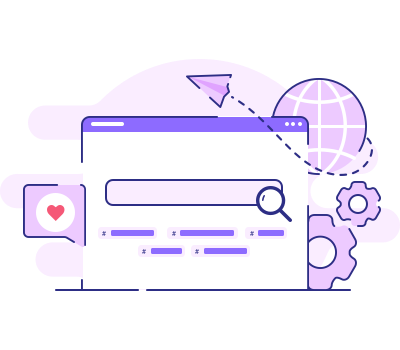
Download Videos from Hulu and Hulu Japan with Ease
Are you looking for a convenient way to download Hulu shows and episodes? Look no further! KeepStreams for Hulu is your ultimate solution.
By using KeepStreams for Hulu, you can effortlessly access Hulu and Hulu Japan via hulu.com and hulu.jp, enabling you to seamlessly download Hulu videos from both platforms. Now, regardless of your location, you can relish uninterrupted Hulu downloads for offline enjoyment, no matter where you are.
By using KeepStreams for Hulu, you can effortlessly access Hulu and Hulu Japan via hulu.com and hulu.jp, enabling you to seamlessly download Hulu videos from both platforms. Now, regardless of your location, you can relish uninterrupted Hulu downloads for offline enjoyment, no matter where you are.
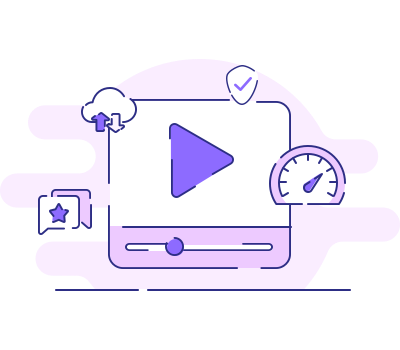
Enjoy 1080p High-Quality Downloads of Hulu Shows
KeepStreams for Hulu provides a range of resolution choices, including a remarkable 1080p quality, enhancing your Hulu offline downloads for an exceptional viewing experience. It supports downloading TV series, movies, and also behind-the-scenes footage.
Moreover, KeepStreams offers the widely recognized H.264 codec option, celebrated for its efficient video compression capabilities. This codec not only guarantees superb video quality but also optimizes storage space, ensuring you get the most out of your Hulu downloads.
Moreover, KeepStreams offers the widely recognized H.264 codec option, celebrated for its efficient video compression capabilities. This codec not only guarantees superb video quality but also optimizes storage space, ensuring you get the most out of your Hulu downloads.
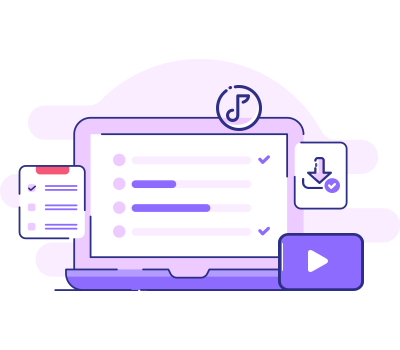
Download Hulu Videos to MP4 or MKV Simultaneously
KeepStreams for Hulu allows you to download multiple Hulu movies and shows simultaneously by easily adding numerous Hulu videos to your download queue. This streamlines the process of downloading Hulu offline, saving you valuable time and effort.
You also have the flexibility to choose between two popular output formats, MP4 or MKV, ensuring that you can access and enjoy your Hulu downloaded movies and shows on your preferred device.
You also have the flexibility to choose between two popular output formats, MP4 or MKV, ensuring that you can access and enjoy your Hulu downloaded movies and shows on your preferred device.
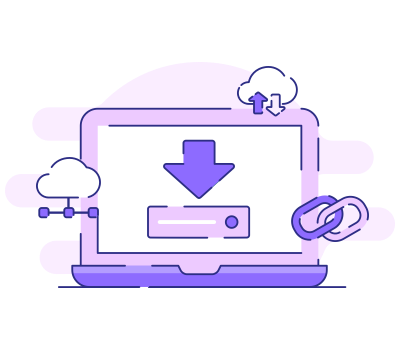
Stay Updated with Hulu Episodes Using Auto-Downloads
KeepStreams for Hulu is the best Hulu downloader for both PC and Mac. It tracks your favorite Hulu shows, automatically downloads new episodes on Hulu on your custom schedule, and keeps you up-to-date.
This streamlined approach not only saves you precious time but also guarantees swift access to your Hulu download episodes, completely eliminating the hassle of manual searches.
This streamlined approach not only saves you precious time but also guarantees swift access to your Hulu download episodes, completely eliminating the hassle of manual searches.

Tailor Your Hulu Experience with Custom Audio Selections
When using KeepStreams for Hulu to download movies from Hulu, it guarantees the preservation of the original audio tracks, delivering exceptional audio quality.
As your top choice for Hulu video downloaders, KeepStreams also provides a variety of audio track options from the streaming content. You have the freedom to choose from multiple audio settings, including options like EAC3 5.1 and AAC 2.0, as well as a selection of languages, all tailored to your unique preferences.
As your top choice for Hulu video downloaders, KeepStreams also provides a variety of audio track options from the streaming content. You have the freedom to choose from multiple audio settings, including options like EAC3 5.1 and AAC 2.0, as well as a selection of languages, all tailored to your unique preferences.

Download Hulu Videos for an Ad-Free Viewing Experience
With KeepStreams for Hulu, you can easily download and immerse yourself in your preferred Hulu movies and shows, completely free from the interruption of ads, even if you're subscribed to an ad-supported Hulu plan.
Recognized as the leading Hulu downloader, KeepStreams removes ads during the downloading process, ensuring a smooth, ad-free viewing experience once you've downloaded Hulu videos for offline enjoyment.
Recognized as the leading Hulu downloader, KeepStreams removes ads during the downloading process, ensuring a smooth, ad-free viewing experience once you've downloaded Hulu videos for offline enjoyment.
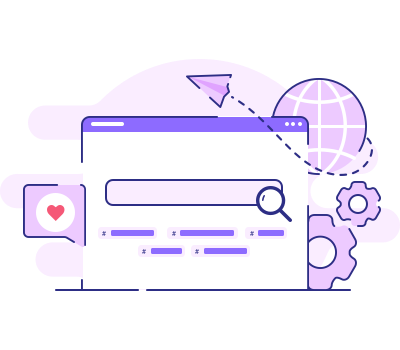
Download Videos from Hulu and Hulu Japan with Ease
Are you looking for a convenient way to download Hulu shows and episodes? Look no further! KeepStreams for Hulu is your ultimate solution.
By using KeepStreams for Hulu, you can effortlessly access Hulu and Hulu Japan via hulu.com and hulu.jp, enabling you to seamlessly download Hulu videos from both platforms. Now, regardless of your location, you can relish uninterrupted Hulu downloads for offline enjoyment, no matter where you are.
By using KeepStreams for Hulu, you can effortlessly access Hulu and Hulu Japan via hulu.com and hulu.jp, enabling you to seamlessly download Hulu videos from both platforms. Now, regardless of your location, you can relish uninterrupted Hulu downloads for offline enjoyment, no matter where you are.
Choose Your Plan
OS: Windows
SwitchKeepStreams for Hulu
Monthly Plan (Paid Monthly)
View Yearly Plan >
USD 34.99/mo
What you get:
- KeepStreams for Hulu
- Cancel anytime
- 7-day money-back guarantee
Best Value
KeepStreams for Hulu
Lifetime Plan (One-Time Purchase)
USD124.99
USD 99.99
20% off
What you get:
- KeepStreams for Hulu
- Lifetime use
- 14-day money-back guarantee
KeepStreams One
Lifetime Plan (One-Time Purchase)
USD385.99
USD 269.99
30% off
What you get: See what’s included
- 40+ video downloaders
- Lifetime use
- 14-day money-back guarantee
How to Download Hulu Videos with KeepStreams for Hulu?
Step 1
Step 2
Step 3
Launch KeepStreams and Access Hulu
Open KeepStreams, then navigate to VIP Services > Hulu. Sign in to your Hulu account to access the video you wish to download.
Locate and Customize the Hulu Video
Search for and play your chosen Hulu video. Before downloading, tailor the output to your preferences by adjusting the Video, Audio, and Subtitle options.
Download Your Preferred Hulu Video
Click Download Now for an immediate download, or opt to Add to Queue for a later download.
More Features of KeepStreams
Easy Management
Automatically save cover art, titles, and match details to keep your personal sports collection perfectly organized and easy to navigate.
Watch on Any Device
Download videos in MP4 or MKV formats for seamless playback on your phone, tablet, game console, or Smart TV—no restrictions attached.
10x Faster Downloads
Save time with GPU acceleration. Download full-length matches and events in minutes, not hours, with high-speed processing.
One-Click Direct Download
No need to copy links. Use the built-in browser to access your favorite streaming services, find your match, and start downloading instantly.
Tech Specs
- Windows 11/10 / macOS 11.0 or newer
- Intel i3 or above / Core 2 Quad or above
- 4GB of RAM or above
- 40GB of free hard disk space or above
- Live internet connection required
*KeepStreams is for individual use only; sharing downloaded content with others is not allowed.
KeepStreams for Hulu Reviews
Overall Rating
4.7/5
168 customer ratings
Reviews by rating
5 120
4 42
3 5
2 1
1 0

"
This tool is amazing for downloading Hulu movies and TV shows. It lets me download and watch Hulu videos on my MacBook. I'm really grateful for it!
"Richard Callaway
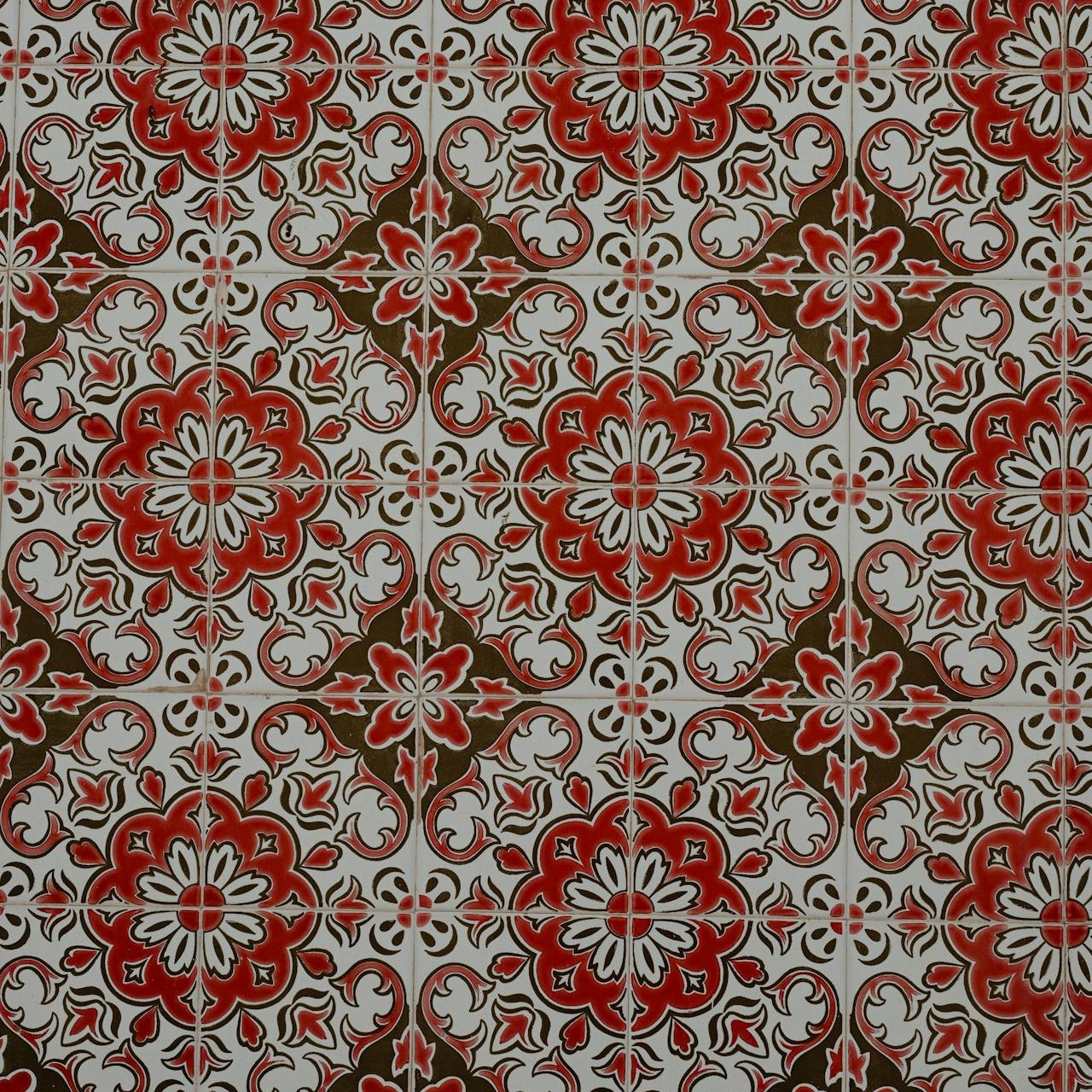
"
Thanks! The app is doing its job.
"Se7en

"
I got it last week and gave it a go. It's awesome for saving Hulu videos to a USB. No issues downloading any videos at all.
"Nathan
