Why Choose KeepStreams for myCANAL?
Overcome myCANAL Limits
myCANAL offers the convenience of offline movie and TV show viewing through its download feature, but there are certain limitations.
- Going beyond the allowed download limit will trigger an error message.
- Some titles may no longer be available on myCANAL due to licensing restrictions, and there's a time limit for downloaded content.
- Your myCANAL subscription is also limited in terms of simultaneous streaming across various devices.

Enjoy Seamless Downloads
Other myCANAL video downloaders may not offer the same level of features and benefits as KeepStreams.
- Some competitors may have limited compatibility with certain devices or operating systems, while others may not support all myCANAL content or may not provide high-quality output.
- Some competitors may require additional software installations or may have complicated steps to download and watch movies or shows offline.
Experience Ultimate Pleasure
KeepStreams is more than just a regular myCANAL downloader - it's the ultimate tool for elevating your viewing experience. With KeepStreams, you have complete control over your downloads, allowing you to customize them to your exact preferences.
Now it's possible to enjoy high-quality downloads in up to 1080p resolution, easily batch download entire TV series and multiple episodes at once, and automatically download new content from your scheduled content. KeepStreams also removes ads for uninterrupted viewing pleasure and lets you choose your preferred output format.
Choose KeepStreams for the ultimate myCANAL experience, complete with advanced features and customizable downloads tailored to your every need.
Now it's possible to enjoy high-quality downloads in up to 1080p resolution, easily batch download entire TV series and multiple episodes at once, and automatically download new content from your scheduled content. KeepStreams also removes ads for uninterrupted viewing pleasure and lets you choose your preferred output format.
Choose KeepStreams for the ultimate myCANAL experience, complete with advanced features and customizable downloads tailored to your every need.
Features of KeepStreams for myCANAL
High-Quality Download
Batch
Download
Download
Automatic
Download
Download
Selectable
Audio Tracks
Audio Tracks
Advertisement Removal

Remove Ads from myCANAL Downloads
As soon as the myCANAL download is complete, you will no longer be subjected to any ads while watching for the reason that KeepStreams automatically delete all the ads while downloading.
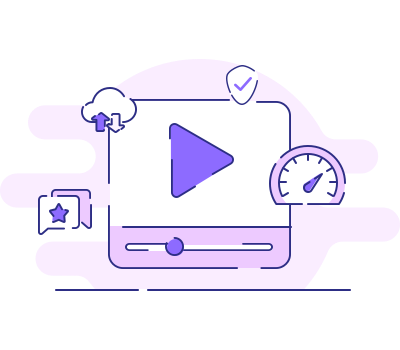
Download myCANAL Videos with High Resolution
Using KeepStreams for myCANAL, you may download and watch 1080p and 4K TV series as well as movies and sports on your personal computers, phones, or any other devices that you may have.
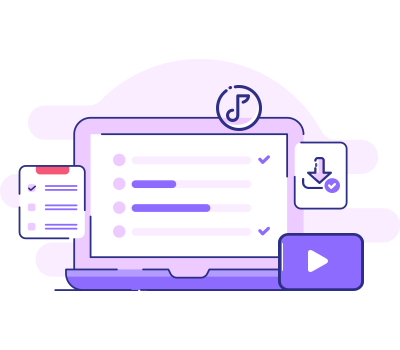
Batch Download myCANAL Videos in Top Speed
KeepStreams enables you to download a large number of myCANAL videos at the same time, and then you can view them whenever and wherever you want. In addition, when downloading with KeepStreams, you will experience a lightning speed which benefits from the Turbo-Speed function.
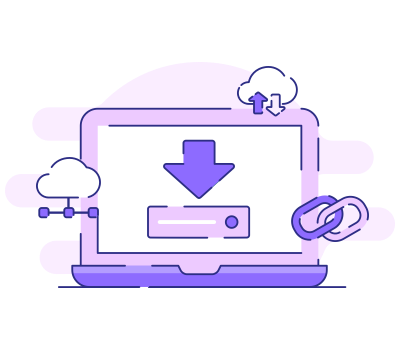
Innovative Technology for Downloading myCANAL
KeepStreams, by using cutting-edge technology, does not screen record myCANAL series and movies in low quality, but rather allows you to download the original videos directly.

Several Audio Tracks to Choose From
There are three sound channels that KeepStreams supports: Atmos, EAC3 5.1, AAC3 5.1 and AAC 2.0. You can choose the sound channels that you like from the choices above to make sure that you have the best experience possible when you're watching a movie or TV show.

Remove Ads from myCANAL Downloads
As soon as the myCANAL download is complete, you will no longer be subjected to any ads while watching for the reason that KeepStreams automatically delete all the ads while downloading.
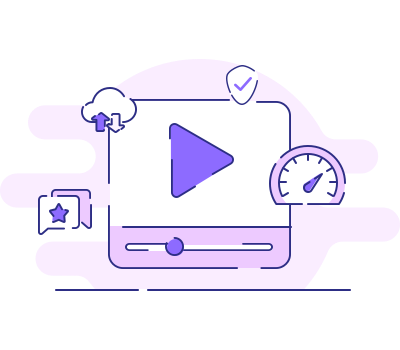
Download myCANAL Videos with High Resolution
Using KeepStreams for myCANAL, you may download and watch 1080p and 4K TV series as well as movies and sports on your personal computers, phones, or any other devices that you may have.
Choose Your Plan
OS: Windows
SwitchKeepStreams for myCANAL
Monthly Plan (Paid Monthly)
View Yearly Plan >
USD 34.99/mo
What you get:
- KeepStreams for myCANAL
- Cancel anytime
- 7-day money-back guarantee
Best Value
KeepStreams for myCANAL
Lifetime Plan (One-Time Purchase)
USD124.99
USD 99.99
20% off
What you get:
- KeepStreams for myCANAL
- Lifetime use
- 14-day money-back guarantee
KeepStreams One
Lifetime Plan (One-Time Purchase)
USD385.99
USD 269.99
30% off
What you get: See what’s included
- 40+ video downloaders
- Lifetime use
- 14-day money-back guarantee
How to Download myCANAL Videos with KeepStreams
Step 1
Step 2
Step 3
Launch KeepStreams and Log into myCANAL
Launch KeepStreams, select your desired streaming service or enter its URL into the built-in browser, and then log in to your myCANAL account.
Locate the Video and Customize Its Output
Search for and play the video you want to download, and then check the Video, Audio, and Subtitle.
Download the myCANAL Video of Your Choice
Click Download Now to download the video immediately, or click Add to Queue to download it later.
More Features of KeepStreams
Easy Management
With KeepStreams, the metadata linked to your downloaded videos remains intact, enabling you to create a multimedia library that simplifies video management.
Smooth Transfer
With KeepStreams, you gain control over your downloads and can effortlessly transfer them to any preferred device, allowing you to enjoy your favorite content on the go.
Speedy Download
With KeepStreams, you can experience lightning-fast download speeds, ensuring rapid and seamless access to your preferred content from various streaming services.
Seamless Exploration
With KeepStreams, effortless content exploration and enjoyment await thanks to its built-in browser, making video downloads just a single click away.
Tech Specs
- Windows 11/10 / macOS 11.0 or newer
- Intel i3 or above / Core 2 Quad or above
- 4GB of RAM or above
- 40GB of free hard disk space or above
- Live internet connection required
*KeepStreams is for individual use only; sharing downloaded content with others is not allowed.
