Why Choose KeepStreams for Peacock?
Overcome Peacock Limits
Official download service of Peacock has inevitable limits:
- Device Limits: Downloads are only available on mobile devices (iOS/Android). We can only enjoy Peacock shows online on Windows PC, Mac, or TV.
- Expiry Dates: Videos downloaded on Peacock expire in 48 hours after you start watching. Or, they will be automatically deleted after 30 days or when your subscription ends.
- Content gaps: Due to copyright, not all titles are available for offline viewing.

Enjoy Seamless Downloads
Most screen recorders or online converters often fail with Peacock because of its fragile ability to handle DRM. You might encounter these errors often:
- Black Screens: Recording often results in DRM black screens or poor audio sync.
- Low Quality: Most tools cap at 720p or lower with re-encoding loss.
Experience Ultimate Pleasure
With KeepStreams' various features designed for binge-watchers, you can elevate your offline entertainment and build a personal library easily. Unlock the ability to watch Peacock offline in 1080p FHD with EAC3 5.1 or AAC 2.0sound. Batch download entire seasons of "The Office" or "Yellowstone" while you sleep. KeepStreams manages all metadata for you, making your media library neat and organized.
Features of KeepStreams for Peacock
Regional
Support
Support
High-Quality Download
Batch
Download
Download
Automatic
Download
Download
Selectable
Audio Tracks
Audio Tracks
Advertisement Removal

Ad-Free Viewing: Remove Ads from Peacock
Don't let interruptions ruin your movie night. KeepStreams automatically detects and removes ads during the download process for Premium subscribers. This function can upgrade your Peacock experience without paying extra money. Just enjoy your favorite shows smoothly without any commercial breaks, even with a Peacock subscription with ads.
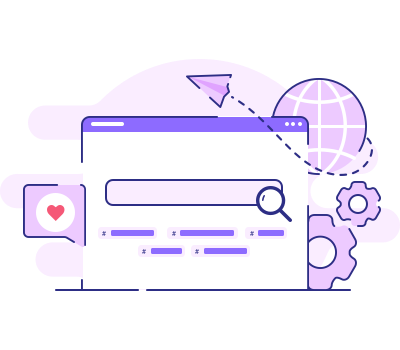
Break Geo Limits: Download and Watch Anywhere
Peacock limits its service into the US by DRM. However, by using KeepStreams to download Peacock movies into compatible MP4 or MKV format, we can even watch them offline outside of the US, without worries of expiration or geo-limits. The TV shows and movies you download on Peacock wil be directly saved to your Windows or Mac laptop, for unlimited offline viewing anytime, anywhere.
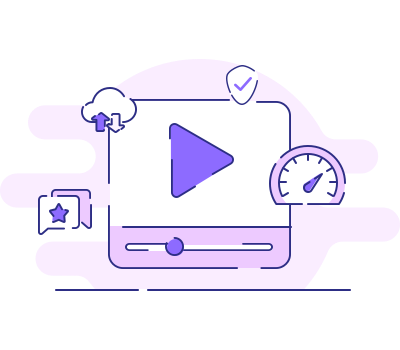
Best Visuals: 1080p FHD Support
Rip videos from Peacock while maintaining the original Full HD 1080p clarity. Unlike Peacock video recorders or free/open-source Peacock video downloaders, KeepStreams won't degrade the video quality during the download process. This tool can directly get the original stream from Peacock server and save it in the highest 1080p quality for the best offline viewing.
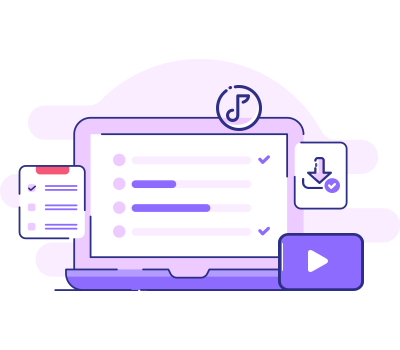
Batch Mode: Save Peacock Shows at High Speed
KeepStreams has a powerful Batch Download feature that can save a lot of time. Just select entire TV seasons at once or choose multiple movies and "Add to Queue", this tool can help you download all videos in the download list at the same time, and efficiently convert them to MP4 or MKV files. With the GPU Acceleration tech, you can even build your personal offline library at 10x faster speed (it takes about several minutes to download a 45-minute episode).
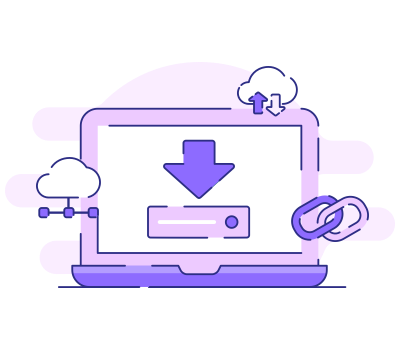
Auto-Download: Never Miss the Latest Episodes
KeepStreams provides this exclusive feature for binge-watcher. Simply add scheduled programs to your task queue in the download Settings window, and KeepStreams will detect newly added episodes at the set time and download them automatically as soon as they become available on Peacock. This function can help you follow your favorite TV series effortlessly and stay up-to-date with your shows without lifting a finger.

Original Sound: EAC3 5.1 & AAC 2.0 Audio
The best offline viewing requires both perfect video and audio. Therefore, KeepStreams supports 1080p video with audio tracks in original EAC3 5.1 or AAC 2.0. This can help you enjoy the best offline viewing of downloaded Peacock shows, perfect for your home theater system or headphones.

Ad-Free Viewing: Remove Ads from Peacock
Don't let interruptions ruin your movie night. KeepStreams automatically detects and removes ads during the download process for Premium subscribers. This function can upgrade your Peacock experience without paying extra money. Just enjoy your favorite shows smoothly without any commercial breaks, even with a Peacock subscription with ads.
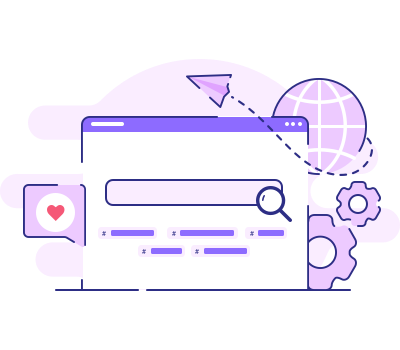
Break Geo Limits: Download and Watch Anywhere
Peacock limits its service into the US by DRM. However, by using KeepStreams to download Peacock movies into compatible MP4 or MKV format, we can even watch them offline outside of the US, without worries of expiration or geo-limits. The TV shows and movies you download on Peacock wil be directly saved to your Windows or Mac laptop, for unlimited offline viewing anytime, anywhere.
Choose Your Plan
OS: Windows
SwitchKeepStreams for Peacock
Monthly Plan (Paid Monthly)
View Yearly Plan >
USD 34.99/mo
What you get:
- KeepStreams for Peacock
- Cancel anytime
- 7-day money-back guarantee
Best Value
KeepStreams for Peacock
Lifetime Plan (One-Time Purchase)
USD124.99
USD 99.99
20% off
What you get:
- KeepStreams for Peacock
- Lifetime use
- 14-day money-back guarantee
KeepStreams One
Lifetime Plan (One-Time Purchase)
USD385.99
USD 269.99
30% off
What you get: See what’s included
- 40+ video downloaders
- Lifetime use
- 14-day money-back guarantee
KeepStreams for Peacock: Download Video from Peacock in 1080p Without Ads
Step 1
Step 2
Step 3
Open KeepStreams and Log into Peacock
Launch KeepStreams, select Peacock from VIP Services, and log in to your account.
Find a Video and Play It
Play the video you want to download. KeepStreams will auto-analyze the video for you.
Customize the Output and Download
Choose your preferred options and click Download Now to save the video instantly.
More Features of KeepStreams
Easy Management
With KeepStreams, the metadata linked to your downloaded videos remains intact, enabling you to create a multimedia library that simplifies video management.
Smooth Transfer
With KeepStreams, you gain control over your downloads and can effortlessly transfer them to any preferred device, allowing you to enjoy your favorite content on the go.
Speedy Download
With KeepStreams, you can experience lightning-fast download speeds, ensuring rapid and seamless access to your preferred content from various streaming services.
Seamless Exploration
With KeepStreams, effortless content exploration and enjoyment await thanks to its built-in browser, making video downloads just a single click away.
Tech Specs
- Windows 11/10 / macOS 11.0 or newer
- Intel i3 or above / Core 2 Quad or above
- 4GB of RAM or above
- 40GB of free hard disk space or above
- Live internet connection required
*KeepStreams is for individual use only; sharing downloaded content with others is not allowed.
KeepStreams for Peacock Reviews
Overall Rating
4.6/5
149 customer ratings
Reviews by rating
5 104
4 38
3 4
2 2
1 1

"
This program is super efficient and works really well. The batch download feature is a huge help when I need to download lots of videos from Peacock at once.
"kenryuu

"
I was skeptical at first, but KeepStreams has made downloading from Peacock a breeze. Now I can enjoy my favorite Peacock videos offline. Love it!
"Baldrick

"
Great! Downloading shows for offline viewing has never been easier. It's reliable and super simple to use.
"Chatt
