Why Choose KeepStreams for Netflix?
Overcome Netflix Viewing Limits
When it comes to using the built-in download option in the official app, various Netflix download limits can be frustrating:
- Compatible Devices: The official Download & Go feature is only available on mobile devices. It's impossible to download Netflix shows on Mac or Windows PC through its app.
- Download Quota: Based on Netflix rules, the ad-free plans can have up to 100 active downloads per device, while the ad-supported plans are limited to 15 total downloads per device per calendar month.
- Expiry Dates: If you use the official download service, all the downloads will expire after a certain period, normally after 48 hours or 30 days..
- Simultaneous Streams: Standard plans only allow streaming on 2 screens simultaneously, while Premium plans permit 4 screens.
- Simultaneous Downloads: Standard plans permit downloads on 2 devices, and Premium plans allow for downloads on 6 devices.

Best Compatibility and Easy Downloads
Many Netflix downloaders are only limited to Windows system. Some of them even requires technical expertise and can only deliver low-quality downloads. That's quite frustrating.
However, KeepStreams for Netflix wins by being compatible with both Windows PC and macOS. The intuitive UI and built-in browser both make it easy to use. You only need to watch Netflix shows as usual, and your favorite shows can be downloaded into the local folders on your computers without efforts.
However, KeepStreams for Netflix wins by being compatible with both Windows PC and macOS. The intuitive UI and built-in browser both make it easy to use. You only need to watch Netflix shows as usual, and your favorite shows can be downloaded into the local folders on your computers without efforts.
Not Limited to Netflix Content
As an all-in-one video downloader, KeepStreams can give you multi-platform advantages. It supports downloading videos from Netflix and many other popular platforms like Disney Plus, Prime Video, Max, Hulu, OnlyFans, and more.
Additionally, for music lovers, KeepBeats provides high-quality download service from Spotify, Amazon Music, Apple Music, and other major music platforms all over the world.
With KeepStreams and KeepBeats, you can easily access and download your favorite videos and music across multiple services.
Additionally, for music lovers, KeepBeats provides high-quality download service from Spotify, Amazon Music, Apple Music, and other major music platforms all over the world.
With KeepStreams and KeepBeats, you can easily access and download your favorite videos and music across multiple services.
Top Features of KeepStreams for Netflix
Regional
Support
Support
High-Quality Download
Batch
Download
Download
Automatic
Download
Download
Selectable
Audio Tracks
Audio Tracks
Advertisement Removal

Watch Netflix Videos Without Ads Forever
If you're on Netflix's subscription with ads, those streaming interruptions can really disrupt your viewing experience. But KeepStreams will help you get rid of them easily for every audience.
This smart Netflix video downloader automatically detects and strips out ads as you download videos. In this waty, you can enjoy uninterrupted, immersive entertainment every time you watch, no matter with what Netflix subscription.
This smart Netflix video downloader automatically detects and strips out ads as you download videos. In this waty, you can enjoy uninterrupted, immersive entertainment every time you watch, no matter with what Netflix subscription.
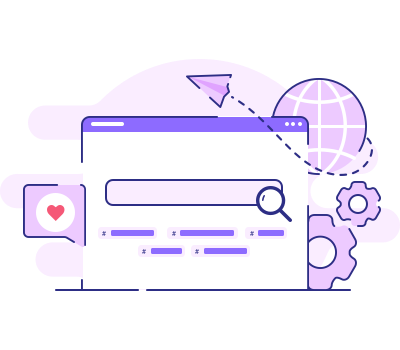
Download Netflix Videos from Anywhere in the World
Netflix has spread its service over 190 countries—including the US, UK, France, Germany, Italy, Japan, and many others—with each region offering a unique selection of original and licensed movies and TV shows.
With KeepStreams, you can download Netflix movies and shows on both PC and Mac, no matter where you are in the service region. Once you download videos, they are saved to your device permanently, so you never have to worry about your favorite content being removed from Netflix suddenly.
With KeepStreams, you can download Netflix movies and shows on both PC and Mac, no matter where you are in the service region. Once you download videos, they are saved to your device permanently, so you never have to worry about your favorite content being removed from Netflix suddenly.
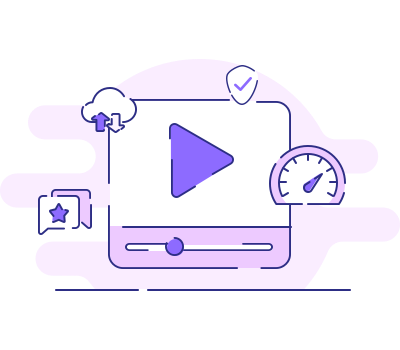
Download Netflix Videos in Full HD 1080P
With KeepStreams for Netflix, you can easily download Netflix videos in the original quality up to Full HD 1080p.The visual experience of the offline viewing will be not different from that of the online streaming. If you want to save space, simply choose lower resolutions like HD 720p.
When using this Netflix downloader, you’re also free to select from H.264, H.265, VP9, or AV1 video codecs to match your preferences. Plus, KeepStreams enhances your offline Netflix streaming by supporting HDR10 and Dolby Vision for outstanding color and contrast. Compared with recording Netflix shows, downloading with KeepStreams can be a better choice.
When using this Netflix downloader, you’re also free to select from H.264, H.265, VP9, or AV1 video codecs to match your preferences. Plus, KeepStreams enhances your offline Netflix streaming by supporting HDR10 and Dolby Vision for outstanding color and contrast. Compared with recording Netflix shows, downloading with KeepStreams can be a better choice.
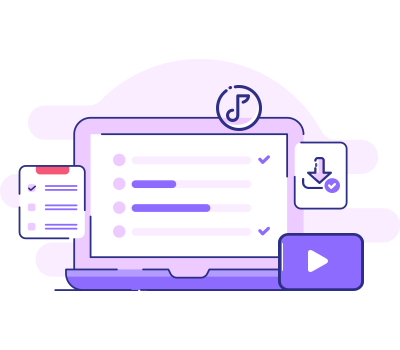
Download Videos in MP4/MKV with Just One Click
Say goodbye to downloading Netflix videos one by one! With this powerful Netflix video downloader, you can effortlessly grab entire seasons of your favorite Netflix series—just select all the episodes you want and click on "Download Now". All of these Netflix series will be downloaded at once with a single click.
Before you start, select between saving your Netflix movies and shows in high-quality MP4 or MKV formats. This flexibility makes it easy to enjoy your downloaded content on any device, whether you’re watching Netflix on your phone, tablet, computer, or gaming consoles.
Before you start, select between saving your Netflix movies and shows in high-quality MP4 or MKV formats. This flexibility makes it easy to enjoy your downloaded content on any device, whether you’re watching Netflix on your phone, tablet, computer, or gaming consoles.
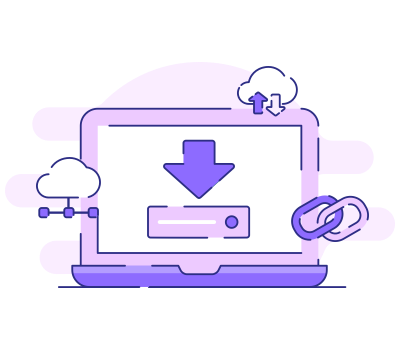
Never Miss a New Episode with Auto-Download Service
Netflix releases new episodes on a staggered schedule sometimes. It means you don’t always get the entire season at once. With traditional downloaders, you have to keep checking for new releases and manually download each episode one by one—a time-consuming hassle.
However, with KeepStreams the smart Netflix downloader, all of the problems will be solved because of the auto-download function. For example, you may set it to automatically grab new episodes of a TV series every Tuesday at 17:00. KeepStreams will take care of the rest, ensuring you always have the latest episodes ready to watch offline as soon as they’re available.
However, with KeepStreams the smart Netflix downloader, all of the problems will be solved because of the auto-download function. For example, you may set it to automatically grab new episodes of a TV series every Tuesday at 17:00. KeepStreams will take care of the rest, ensuring you always have the latest episodes ready to watch offline as soon as they’re available.

Choose Your Preferred Audio Tracks and Subtitles
KeepStreams for Netflix provides audio tracks and subtitles download in multiple languages, as long as they’re available on Netflix. This means you can enjoy your favorite shows in your preferred language—perfect for bilingual viewers or language learners.
When downloading, you can choose from a variety of audio channels like AAC 2.0, EAC3 5.1, or even Dolby Atmos for an enhanced surround sound experience.
KeepStreams can also help you have full control over the Netflix subtitles in 2 ways: seamlessly embed them into your videos (remux), or save them separately as SRT files or in their original format—whichever suits your needs best.
When downloading, you can choose from a variety of audio channels like AAC 2.0, EAC3 5.1, or even Dolby Atmos for an enhanced surround sound experience.
KeepStreams can also help you have full control over the Netflix subtitles in 2 ways: seamlessly embed them into your videos (remux), or save them separately as SRT files or in their original format—whichever suits your needs best.

Watch Netflix Videos Without Ads Forever
If you're on Netflix's subscription with ads, those streaming interruptions can really disrupt your viewing experience. But KeepStreams will help you get rid of them easily for every audience.
This smart Netflix video downloader automatically detects and strips out ads as you download videos. In this waty, you can enjoy uninterrupted, immersive entertainment every time you watch, no matter with what Netflix subscription.
This smart Netflix video downloader automatically detects and strips out ads as you download videos. In this waty, you can enjoy uninterrupted, immersive entertainment every time you watch, no matter with what Netflix subscription.
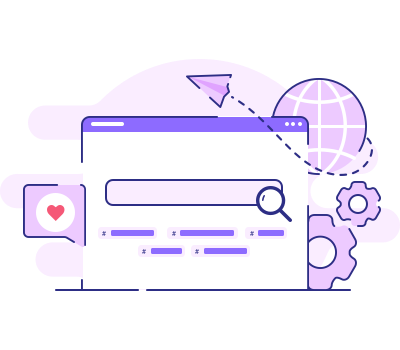
Download Netflix Videos from Anywhere in the World
Netflix has spread its service over 190 countries—including the US, UK, France, Germany, Italy, Japan, and many others—with each region offering a unique selection of original and licensed movies and TV shows.
With KeepStreams, you can download Netflix movies and shows on both PC and Mac, no matter where you are in the service region. Once you download videos, they are saved to your device permanently, so you never have to worry about your favorite content being removed from Netflix suddenly.
With KeepStreams, you can download Netflix movies and shows on both PC and Mac, no matter where you are in the service region. Once you download videos, they are saved to your device permanently, so you never have to worry about your favorite content being removed from Netflix suddenly.
Choose Your Plan
OS: Windows
SwitchKeepStreams for Netflix
Monthly Plan (Paid Monthly)
View Yearly Plan >
USD 34.99/mo
What you get:
- KeepStreams for Netflix
- Cancel anytime
- 7-day money-back guarantee
Best Value
KeepStreams for Netflix
Lifetime Plan (One-Time Purchase)
USD124.99
USD 99.99
20% off
What you get:
- KeepStreams for Netflix
- Lifetime use
- 14-day money-back guarantee
KeepStreams One
Lifetime Plan (One-Time Purchase)
USD385.99
USD 269.99
30% off
What you get: See what’s included
- 40+ video downloaders
- Lifetime use
- 14-day money-back guarantee
How to Download Netflix Videos with KeepStreams?
Step 1
Step 2
Step 3
Launch KeepStreams and Access Netflix
Launch KeepStreams and visit VIP Services, then select Netflix. Sign in to your Netflix account to access the video you want to download.
Locate and Play the Video
Find and play the Netflix video you want. Before downloading, customize the output by adjusting the Resolution, Language, and Subtitle options as you prefer.
Customize and Save Your Preferred Netflix Video
Click Download Now for an immediate download, or choose Add to Queue for a later download.
More Features of KeepStreams
Easy Management
With KeepStreams, the metadata linked to your downloaded videos remains intact, enabling you to create a multimedia library that simplifies video management.
Smooth Transfer
With KeepStreams, you gain control over your downloads and can effortlessly transfer them to any preferred device, allowing you to enjoy your favorite content on the go.
Speedy Download
With KeepStreams, you can experience lightning-fast download speeds, ensuring rapid and seamless access to your preferred content from various streaming services.
Seamless Exploration
With KeepStreams, effortless content exploration and enjoyment await thanks to its built-in browser, making video downloads just a single click away.
Tech Specs
- Windows 11/10 / macOS 11.0 or newer
- Intel i3 or above / Core 2 Quad or above
- 4GB of RAM or above
- 40GB of free hard disk space or above
- Live internet connection required
*KeepStreams is for individual use only; sharing downloaded content with others is not allowed.
KeepStreams for Netflix Reviews
Overall Rating
4.7/5
186 customer ratings
Reviews by rating
5 135
4 45
3 4
2 2
1 1

"
I can download Netflix videos in high quality, from 720p to 1080p. It's easy to use and keeps different languages for audio and subtitles when downloading.
"Zorro

"
It's awesome because you can download in .mp4 and .mkv formats, which is super important for me. The interface was easy to use (actually pretty nice) and everything worked perfectly.
"Shell Bell

"
This software works like a charm on my computer! It downloads videos quickly and efficiently. Thanks!
"HighChief
