Why Choose KeepStreams for Plex?
Break Free From Plex Limits
Plex's official "Download" feature has several restrictions that can be inconvenient:
- Plex Pass Required: The ability to download is a premium feature.
- Impossible to Download On-Demand Videos: Plex doesn't allow any users, including subscribers, to download the free streaming videos.
- Server Owner Control: Even with a Plex Pass, the owner of the server can disable downloads for their library, preventing you from saving anything.
- Files Locked in the App: Downloads are saved in a special format that can only be played inside the Plex app. You can't move them or use another video player.
- Potential Quality Reduction: To save space, Plex often transcodes videos to a lower quality for downloads. You may not get the original 1080p file.

A Reliable Solution That Simply Works
When searching for a Plex downloader, you might find other options with serious drawbacks:
- Unstable Tools: Many solutions are complex scripts that can be difficult to set up and may stop working unexpectedly. Many also don't download the original high-quality file.
- Complex Process: Some methods require you to find video URLs manually or use complicated command-line tools, which is not user-friendly.
- Safety Risks: Free online tools can be filled with ads and may pose a security risk to your computer and your Plex account.
- Limited OS Support: You may find tools that only work on Windows, leaving Mac users with no good options.
Create Your Perfect Offline Library
KeepStreams is more than just a downloader—it's a powerful tool for building your personal media collection. It gives you total control over the media you save from Plex, providing true ownership of the files.
Enjoy true 1080p quality with surround sound, batch download entire seasons at once, and choose your preferred audio and subtitle tracks. With support for multiple languages, KeepStreams is built for the perfect offline viewing experience, customized just for you.
Enjoy true 1080p quality with surround sound, batch download entire seasons at once, and choose your preferred audio and subtitle tracks. With support for multiple languages, KeepStreams is built for the perfect offline viewing experience, customized just for you.
Features of KeepStreams for Plex
High-Quality Download
Batch
Download
Download
Automatic
Download
Download
Selectable
Audio Tracks
Audio Tracks
Advertisement Removal

Auto-Download Function to Save New Episode
Want to catch up with the latest episode right away after getting home after work? KeepStreams has a powerful auto-download function to save the newly added episode at a set time.
For example, tickle "Download new episodes automatically" and schedule your download "Weekly, Tuesday, 17:00". Then, you can enjoy the downloaded new episode without effort.
For example, tickle "Download new episodes automatically" and schedule your download "Weekly, Tuesday, 17:00". Then, you can enjoy the downloaded new episode without effort.
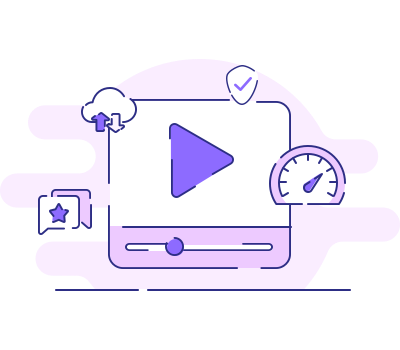
Download from Any Plex Server
You can save videos from your own Plex media library or one a friend has shared with you. As long as you can play the video, KeepStreams can help you download it successfully.
This works even if the server owner has turned off the official download option. Keepstreams will help you regain the right to save what you want.
This works even if the server owner has turned off the official download option. Keepstreams will help you regain the right to save what you want.
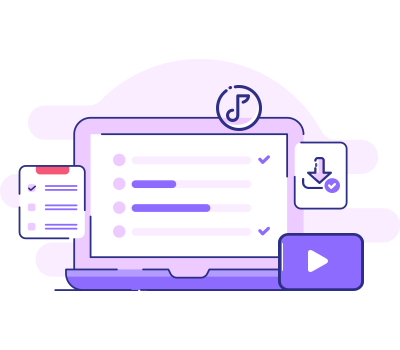
Download in Original 1080p High Quality
Unlike Plex’s own download function which can lower quality to save space, KeepStreams saves the original video file without changes. This means if a movie is in Full HD 1080p, you get it in 1080p.
It handles modern audio formats like AAC 2.0 and supports H.264 video codec, so you don’t lose any color or detail while saving more space on your PC. What's more, you can save the subtitle files in various languages with the video.
It handles modern audio formats like AAC 2.0 and supports H.264 video codec, so you don’t lose any color or detail while saving more space on your PC. What's more, you can save the subtitle files in various languages with the video.
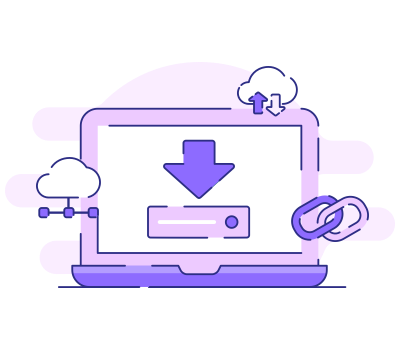
Save Videos as Standard MP4 or MKV Files
Videos downloaded through the official Plex app can only be played inside that app. KeepStreams helps you save videos in common file formats and solve the problem easily.
In the setting window, you can choose between MP4 and MKV, so your files will work on almost any device, like your phone, tablet, or smart TV. You can also easily move them or edit them without any restrictions.
In the setting window, you can choose between MP4 and MKV, so your files will work on almost any device, like your phone, tablet, or smart TV. You can also easily move them or edit them without any restrictions.

Download Full Seasons with Batch Mode
Want to watch an entire season offline? Just add all the episodes to the download list and get them in one go. Supported by GPU Acceleration tech, KeepStreams can handle these videos faster than you thought,
The batch download feaature is designed to save you time and energy. With a 95% download success rate, you can confidently build your personal media collection soon.
The batch download feaature is designed to save you time and energy. With a 95% download success rate, you can confidently build your personal media collection soon.

Auto-Download Function to Save New Episode
Want to catch up with the latest episode right away after getting home after work? KeepStreams has a powerful auto-download function to save the newly added episode at a set time.
For example, tickle "Download new episodes automatically" and schedule your download "Weekly, Tuesday, 17:00". Then, you can enjoy the downloaded new episode without effort.
For example, tickle "Download new episodes automatically" and schedule your download "Weekly, Tuesday, 17:00". Then, you can enjoy the downloaded new episode without effort.
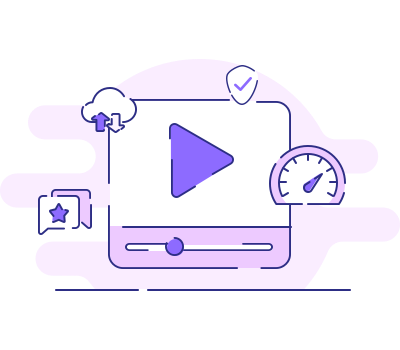
Download from Any Plex Server
You can save videos from your own Plex media library or one a friend has shared with you. As long as you can play the video, KeepStreams can help you download it successfully.
This works even if the server owner has turned off the official download option. Keepstreams will help you regain the right to save what you want.
This works even if the server owner has turned off the official download option. Keepstreams will help you regain the right to save what you want.
Choose Your Plan
OS: Windows
SwitchKeepStreams for Plex
Monthly Plan (Paid Monthly)
View Yearly Plan >
USD 34.99/mo
What you get:
- KeepStreams for Plex
- Cancel anytime
- 7-day money-back guarantee
Best Value
KeepStreams for Plex
Lifetime Plan (One-Time Purchase)
USD124.99
USD 99.99
20% off
What you get:
- KeepStreams for Plex
- Lifetime use
- 14-day money-back guarantee
KeepStreams One
Lifetime Plan (One-Time Purchase)
USD385.99
USD 269.99
30% off
What you get: See what’s included
- 40+ video downloaders
- Lifetime use
- 14-day money-back guarantee
How to Download Plex Videos in 3 Easy Steps
Step 1
Step 2
Step 3
Launch KeepStreams & Sign in to Plex
Open KeepStreams and go to VIP Services. Find and click on the Plex icon, then sign into your Plex account using the built-in browser.
Find Your Video & Choose Settings
Navigate to the movie or show you want to save. When you play the video, a pop-up window will appear. Here you can customize the output resolution, audio, and subtitle settings.
Click Download and Enjoy
Click Download Now to start downloading immediately, or select Add to Queue to save multiple videos and download them all at once.
More Features of KeepStreams
Easy Management
Automatically save cover art, titles, and match details to keep your personal sports collection perfectly organized and easy to navigate.
Watch on Any Device
Download videos in MP4 or MKV formats for seamless playback on your phone, tablet, game console, or Smart TV—no restrictions attached.
10x Faster Downloads
Save time with GPU acceleration. Download full-length matches and events in minutes, not hours, with high-speed processing.
One-Click Direct Download
No need to copy links. Use the built-in browser to access your favorite streaming services, find your match, and start downloading instantly.
Tech Specs
- Windows 11/10 / macOS 11.0 or newer
- Intel i3 or above / Core 2 Quad or above
- 4GB of RAM or above
- 40GB of free hard disk space or above
- Live internet connection required
*KeepStreams is for individual use only; sharing downloaded content with others is not allowed.
