Why Choose KeepStreams for Disney Plus?
Go Beyond Disney+ Limits
The official Disney+ app has strict rules that limit how you watch offline:
- Official Limit: Downloads on a maximum of 10 mobile devices.
KeepStreams Freedom: Download on your PC and transfer to as many devices as you like. - Official Limit: Downloads expire 48 hours after you start watching.
KeepStreams Freedom: Your video files are permanent. They never expire. - Official Limit: On Disney+ app, you have to connect to the internet and ensure an active subscription every 30 days to keep downloads available.
KeepStreams Freedom: All downloaded titles are saved in MP4 format. It means you can watch them offline anytime, without second-step verification.

A Simple, Powerful, and Secure Solution
We believe downloading should be easy and safe. KeepStreams is designed to be the most user-friendly downloader available.
- One-Stop-Shop: Everything you need is in one application. There's no need to install extra software or complicated browser extensions. Our built-in browser handles it all.
- 100% Secure: Your privacy and security are our top priority. Our software is clean, reliable, and trusted by 170+ anti-virus vendors, ensuring a safe downloading environment.
More Than Just Disney+
KeepStreams is your gateway to a world of offline entertainment. It boasts unique tech to download from 3,000+ streaming services.
Unlock the same and even better features—like 1080p/2K/4K quality, ad removal, and batch downloads—for your other subscriptions, including Netflix, Prime Video, Hulu, Max, OnlyFans, and many more.
Only with KeepStreams, you can build the ultimate offline media library from major and minor streaming platforms all over the world.
Unlock the same and even better features—like 1080p/2K/4K quality, ad removal, and batch downloads—for your other subscriptions, including Netflix, Prime Video, Hulu, Max, OnlyFans, and many more.
Only with KeepStreams, you can build the ultimate offline media library from major and minor streaming platforms all over the world.
Top Features of KeepStreams for Disney Plus
Regional
Support
Support
High-Quality Download
Batch
Download
Download
Automatic
Download
Download
Selectable
Audio Tracks
Audio Tracks
Advertisement Removal

Enjoy Ad-Free Shows with Any Subscription
Tired of ad breaks ruining the movie? KeepStreams can help you download any Disney+ movie or show completely free of ads, even if you subscribe to the Disney+ Basic (With Ads) plan.
How? It automatically detects and removes all commercials during the download process. This guarantees uninterrupted offline viewing all the time, no matter what type of Disney+ subscription you're with.
How? It automatically detects and removes all commercials during the download process. This guarantees uninterrupted offline viewing all the time, no matter what type of Disney+ subscription you're with.
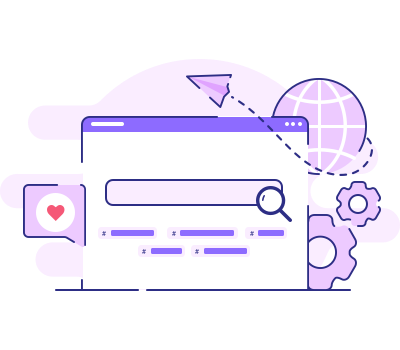
Watch Disney+ Anywhere with Full Regional Support
Traveling abroad? Official Disney+ downloads can be region-locked, preventing you from watching your saved content. KeepStreams solves this problem completely.
This tool supports Disney+ websites from North America, Europe, Asia, and more. This ensures you can download and watch content from your home region, guaranteeing uninterrupted entertainment no matter where you are in the world.
This tool supports Disney+ websites from North America, Europe, Asia, and more. This ensures you can download and watch content from your home region, guaranteeing uninterrupted entertainment no matter where you are in the world.
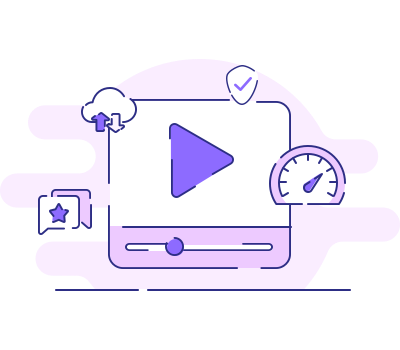
Download in 1080p/4K with Atmos Audio
With KeepStreams, you don't need to compromise on quality anymore just because you're watching offline. This tool helps you capture Disney+ titles in the best possible quality. Save videos in original quality up to Full HD 1080p and 4K for a vibrant picture and Atmos audio, EAC3 5.1, or AAC 2.0 for clear audio enjoyment.
It also supports advanced video codec of H265 and H264. This technology gives you the same amazing visual quality in a smaller file size, which means you can save more high-quality shows without filling up your hard drive.
It also supports advanced video codec of H265 and H264. This technology gives you the same amazing visual quality in a smaller file size, which means you can save more high-quality shows without filling up your hard drive.
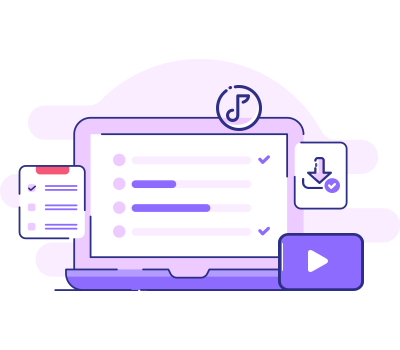
Batch Download Entire Seasons to MP4 or MKV
Save valuable time with our powerful batch download feature. You can add multiple movies or an entire TV series to the download queue with a single click. At up to 10X speed, KeepStreams handles the rest, freeing you from downloading episodes one by one.
Choose between the universally compatible MP4 or MKV formats. This gives you the freedom to play your downloaded videos on any laptop, tablet, phone, or smart TV—no special apps or internet connection required.
Choose between the universally compatible MP4 or MKV formats. This gives you the freedom to play your downloaded videos on any laptop, tablet, phone, or smart TV—no special apps or internet connection required.
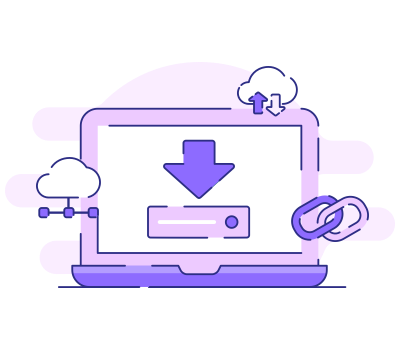
Never Miss New Episodes with Auto-Downloads
Stay perfectly up-to-date with your favorite ongoing shows. Our auto-download feature is a game-changer for fans of weekly series.
Simply set a schedule (such as 5 p.m., every Friday) for your show, and KeepStreams will automatically check for and download new episodes as soon as they are released on Disney+. This means new content is waiting for you without you ever having to search for it.
Simply set a schedule (such as 5 p.m., every Friday) for your show, and KeepStreams will automatically check for and download new episodes as soon as they are released on Disney+. This means new content is waiting for you without you ever having to search for it.

Save Metadata to Organize Your Library
Metadata can transform your downloaded files into a professional-looking media library. KeepStreams automatically saves crucial metadata info, including movie titles, cast, season numbers, episode titles, and high-resolution cover art. This information is fully compatible with media servers like Plex and Kodi, allowing you to browse your offline collection with the same rich interface as a streaming service.

Enjoy Ad-Free Shows with Any Subscription
Tired of ad breaks ruining the movie? KeepStreams can help you download any Disney+ movie or show completely free of ads, even if you subscribe to the Disney+ Basic (With Ads) plan.
How? It automatically detects and removes all commercials during the download process. This guarantees uninterrupted offline viewing all the time, no matter what type of Disney+ subscription you're with.
How? It automatically detects and removes all commercials during the download process. This guarantees uninterrupted offline viewing all the time, no matter what type of Disney+ subscription you're with.
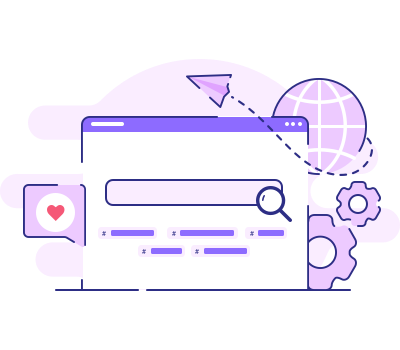
Watch Disney+ Anywhere with Full Regional Support
Traveling abroad? Official Disney+ downloads can be region-locked, preventing you from watching your saved content. KeepStreams solves this problem completely.
This tool supports Disney+ websites from North America, Europe, Asia, and more. This ensures you can download and watch content from your home region, guaranteeing uninterrupted entertainment no matter where you are in the world.
This tool supports Disney+ websites from North America, Europe, Asia, and more. This ensures you can download and watch content from your home region, guaranteeing uninterrupted entertainment no matter where you are in the world.
Choose Your Plan
OS: Windows
SwitchKeepStreams for Disney Plus
Monthly Plan (Paid Monthly)
View Yearly Plan >
USD 34.99/mo
What you get:
- KeepStreams for Disney Plus
- Cancel anytime
- 7-day money-back guarantee
Best Value
KeepStreams for Disney Plus
Lifetime Plan (One-Time Purchase)
USD124.99
USD 99.99
20% off
What you get:
- KeepStreams for Disney Plus
- Lifetime use
- 14-day money-back guarantee
KeepStreams One
Lifetime Plan (One-Time Purchase)
USD385.99
USD 269.99
30% off
What you get: See what’s included
- 40+ video downloaders
- Lifetime use
- 14-day money-back guarantee
How to Download Disney Videos in 3 Steps
Step 1
Step 2
Step 3
Launch KeepStreams and Access Disney Plus
Launch KeepStreams and select Disney Plus from VIP Services. Then, log in to your account.
Play and Customize the Disney Plus Video
Find the movie or show you want and play it. A pop-up window will let you customize the Video quality, Audio track, and Subtitle language.
Begin to Download Shows
Click Download Now to save the video immediately. To download an entire season, choose Add to Queue to save them all at once.
More Features of KeepStreams
Easy Management
Automatically save cover art, titles, and match details to keep your personal sports collection perfectly organized and easy to navigate.
Watch on Any Device
Download videos in MP4 or MKV formats for seamless playback on your phone, tablet, game console, or Smart TV—no restrictions attached.
10x Faster Downloads
Save time with GPU acceleration. Download full-length matches and events in minutes, not hours, with high-speed processing.
One-Click Direct Download
No need to copy links. Use the built-in browser to access your favorite streaming services, find your match, and start downloading instantly.
Tech Specs
- Windows 11/10 / macOS 11.0 or newer
- Intel i3 or above / Core 2 Quad or above
- 4GB of RAM or above
- 40GB of free hard disk space or above
- Live internet connection required
*KeepStreams is for individual use only; sharing downloaded content with others is not allowed.
KeepStreams for Disney Plus Reviews
Overall Rating
4.7/5
185 customer ratings
Reviews by rating
5 136
4 42
3 5
2 1
1 0

"
This software makes it super easy to download videos from Disney Plus. Just play the video, and you're good to download! I love it and will keep using it for sure.
"BYOB.

"
This is a great Disney Plus downloader. I highly recommend it. It has proven to be extremely useful over the past few months.
"SkyWatcher

"
Loving KeepStreams! Mostly smooth downloading, occasional loading blips, but still hooked!
"Fabulous sho
