Why Go For a Roku Channel Video Downloader?
Roku Channel Download Limit
Your Roku streaming player or Roku TV allows you to watch movies and television programs over the Internet, but it lacks internal storage for direct downloading or recording.
KeepStreams for Roku Channel is a great video downloader that allows you to download and save free Roku Channel films on your device.

Video Expired or Removed
The length of time that movies and TV series may be seen on Roku Channel depends on the terms of the agreements reached with content creators. These contracts may stipulate very extended availability periods, or they may demand far shorter windows of availability.
Roku Channel Device Limit
If you are wondering how many people can simultaneously watch The Roku Channel, the maximum number of devices that can be linked to a single Roku customer account is 20.
Features of KeepStreams for Roku Channel
Regional
Support
Support
High-Quality Download
Batch
Download
Download
Automatic
Download
Download
Selectable
Audio Tracks
Audio Tracks
Advertisement Removal

Automatically Remove Ads from Roku Channel Downloads
Have you watched a Roku Channel movie you downloaded only to be bombarded with commercials? Fixing this problem is easy using KeepStreams. By using KeepStreams for Roku Channel, you may avoid the interruption of commercials forever.
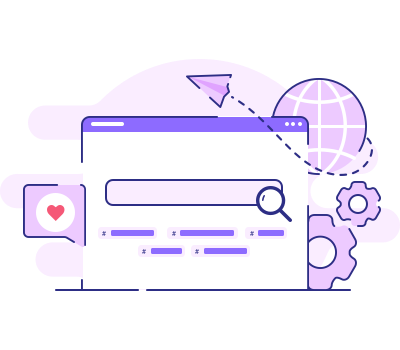
Complete Support for Any Regional Roku Channel Websites
If you want to watch a video on the Roku Channel when you don't have access to the Internet, you may use KeepStreams for Roku Channel to download it to your computer and watch it offline. KeepStreams allows you to view movies from any regional Roku Channel website, including those in the United States, Canada, the United Kingdom, France, Germany, and more.
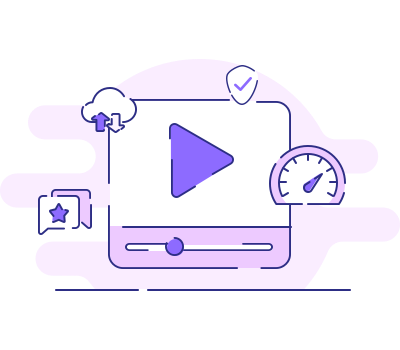
Download Roku Channel Videos in Full HD 1080p
Videos of higher quality would enhance the viewing experience. KeepStreams for Roku Channel is capable of providing high-quality output for any on-demand Roku Channel videos. Supported resolutions include Full HD 1080p and HD 720p.
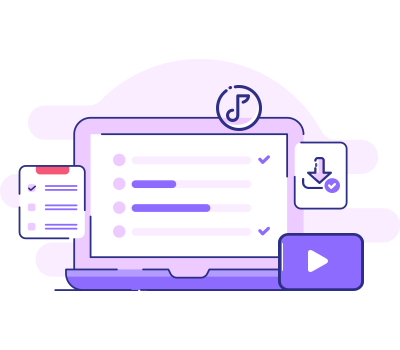
Download Roku Channel Shows in Batch at High Speed
KeepStreams has designed the batch download feature that enables users to download several videos simultaneously. Additionally, a rapid download speed is available. If you have a huge number of movies to download, you do not need to wait for a lengthy amount of time.
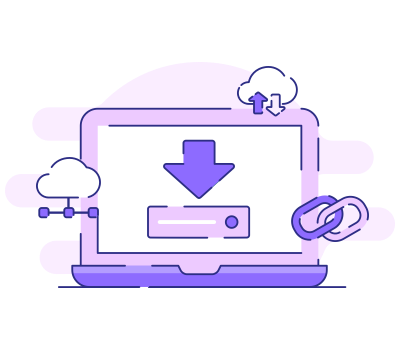
Automatically Download Roku Channel Latest Shows
A popular practice is to air a new episode every week. As soon as the next episode of your chosen show becomes available, KeepStreams will begin downloading it automatically.

Pick Your Favorite Audio Tracks
With KeepStreams for Roku Channel Video Downloader, you may get the best possible audio quality by choosing between AC3 5.1 and AAC 2.0 audio files.

Automatically Remove Ads from Roku Channel Downloads
Have you watched a Roku Channel movie you downloaded only to be bombarded with commercials? Fixing this problem is easy using KeepStreams. By using KeepStreams for Roku Channel, you may avoid the interruption of commercials forever.
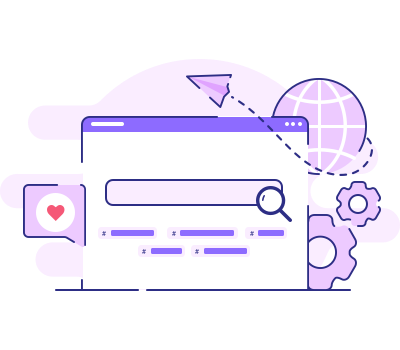
Complete Support for Any Regional Roku Channel Websites
If you want to watch a video on the Roku Channel when you don't have access to the Internet, you may use KeepStreams for Roku Channel to download it to your computer and watch it offline. KeepStreams allows you to view movies from any regional Roku Channel website, including those in the United States, Canada, the United Kingdom, France, Germany, and more.
Choose Your Plan
OS: Windows
SwitchKeepStreams for The Roku Channel
Monthly Plan (Paid Monthly)
View Yearly Plan >
USD 34.99/mo
What you get:
- KeepStreams for The Roku Channel
- Cancel anytime
- 7-day money-back guarantee
Best Value
KeepStreams for The Roku Channel
Lifetime Plan (One-Time Purchase)
USD124.99
USD 99.99
20% off
What you get:
- KeepStreams for The Roku Channel
- Lifetime use
- 14-day money-back guarantee
KeepStreams One
Lifetime Plan (One-Time Purchase)
USD385.99
USD 269.99
30% off
What you get: See what’s included
- 40+ video downloaders
- Lifetime use
- 14-day money-back guarantee
How to Download Roku Channel Movies with KeepStreams for Roku Channel?
Step 1
Step 2
Step 3
Launch KeepStreams and Log into Roku Channel
Launch KeepStreams, select VIP Services > Roku Channel, and then log in to your Roku Channel account.
Locate the Video and Customize Its Output
Search for and play the video you want to download, and then check the Video, Audio, and Subtitle.
Download the Roku Channel Movie of Your Choice
Click Download Now to download the movie or show immediately, or click Add to Queue to download it later.
More Features of KeepStreams
Easy Management
With KeepStreams, the metadata linked to your downloaded videos remains intact, enabling you to create a multimedia library that simplifies video management.
Smooth Transfer
With KeepStreams, you gain control over your downloads and can effortlessly transfer them to any preferred device, allowing you to enjoy your favorite content on the go.
Speedy Download
With KeepStreams, you can experience lightning-fast download speeds, ensuring rapid and seamless access to your preferred content from various streaming services.
Seamless Exploration
With KeepStreams, effortless content exploration and enjoyment await thanks to its built-in browser, making video downloads just a single click away.
Tech Specs
- Windows 11/10 / macOS 11.0 or newer
- Intel i3 or above / Core 2 Quad or above
- 4GB of RAM or above
- 40GB of free hard disk space or above
- Live internet connection required
*KeepStreams is for individual use only; sharing downloaded content with others is not allowed.
KeepStreams for The Roku Channel Reviews
Overall Rating
4.4/5
110 customer ratings
Reviews by rating
5 66
4 32
3 9
2 2
1 0
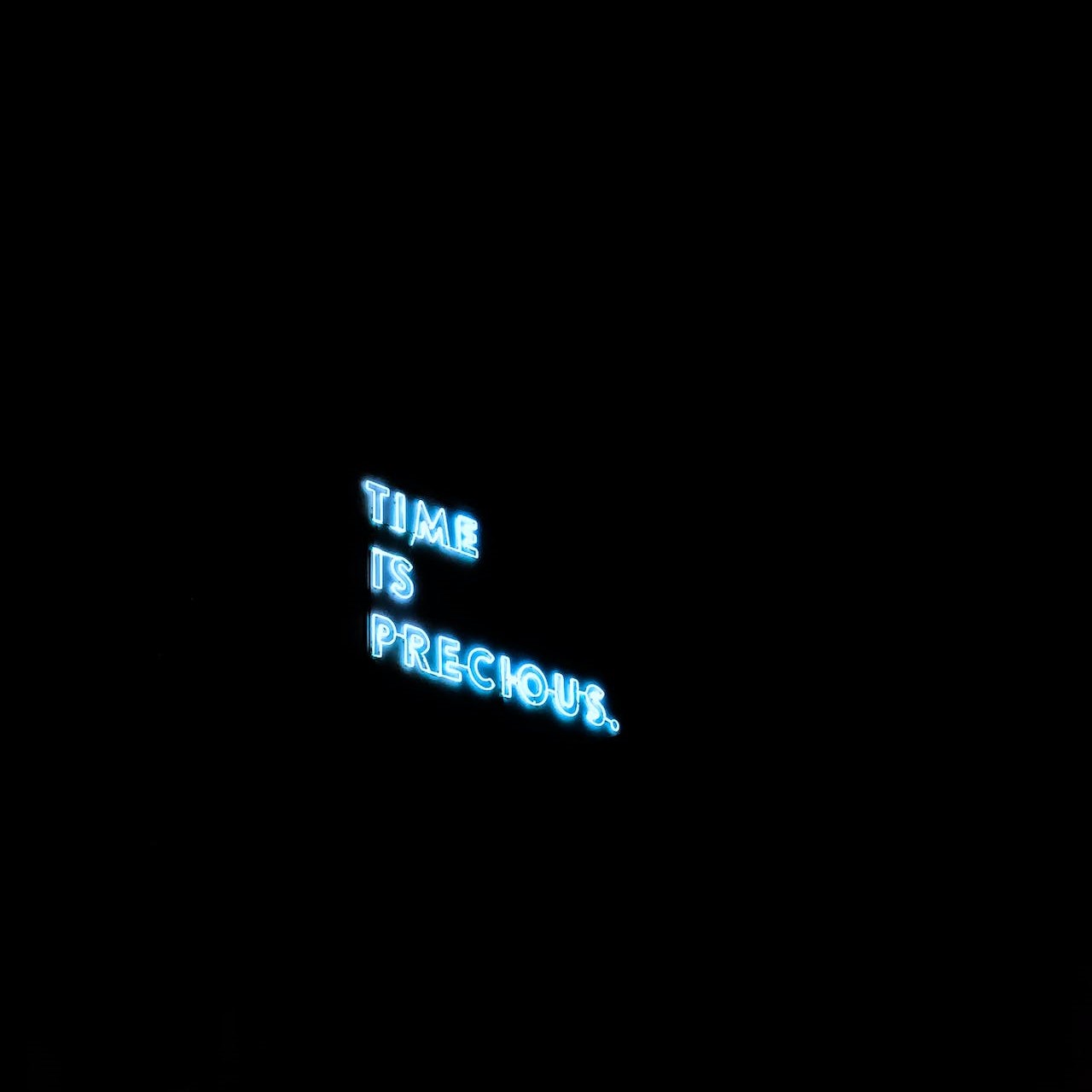
"
This tool is awesome for skipping annoying ads on The Roku Channel. Really helpful! Great job!
"Alpha

"
I really love this The Roku Channel video downloader! It gets all the videos fast.
"bryan

"
Nice software!
"T’Porter
