Why Choose KeepStreams Video Downloader?
Download Unencrypted M3U8 Videos Easily from Diverse Websites
KeepStreams Video Downloader can download videos and live streams from over 900 websites, including popular ones like Facebook, Vimeo, Instagram, Twitter, TikTok, Dailymotion, and more. Noteworthy sites like SupJav, Javmix, myfans, XVIDEOS, Eporner, XNXX, 7mmtv, Pornhub, and others are also supported.
With KeepStreams, you can easily download your preferred videos and live shows in high quality (up to 4K and 8K), use batch mode, experience fast speeds, and enjoy an ad-free offline viewing experience.
With KeepStreams, you can easily download your preferred videos and live shows in high quality (up to 4K and 8K), use batch mode, experience fast speeds, and enjoy an ad-free offline viewing experience.

Top Features of KeepStreams Video Downloader
High-Quality Download
Batch
Download
Download
Automatic
Download
Download
Selectable
Audio Tracks
Audio Tracks
Advertisement Removal

Download Your Favorite Videos Without Any Ads
KeepStreams Video Downloader allows you to download and enjoy your favorite videos without interruptions.
The tool ensures an uninterrupted, ad-free viewing experience, even if you have ad-supported plans, making it a top choice for offline video entertainment.
The tool ensures an uninterrupted, ad-free viewing experience, even if you have ad-supported plans, making it a top choice for offline video entertainment.
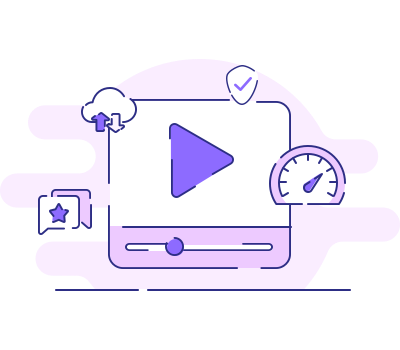
Download High-Quality Videos from 1080p to 8K
KeepStreams Video Downloader gives you options for video quality, including 1080p, 2K, 4K, and even 8K, ensuring clear playback when you're offline.
You can pick your favorite video codec as well – choose between the widely used H.264 and the more efficient H.265 for better video compression and quality.
You can pick your favorite video codec as well – choose between the widely used H.264 and the more efficient H.265 for better video compression and quality.
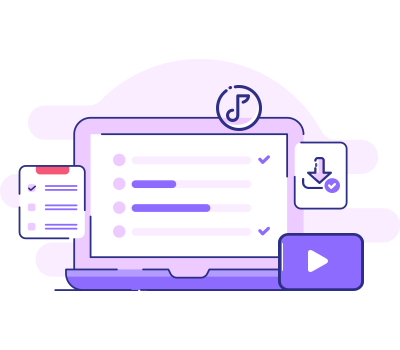
Download Many Videos at Once in MP4 or MKV
KeepStreams Video Downloader allows you to download multiple videos simultaneously by adding them to the download queue. This saves the need to download each video separately.
You have the flexibility to choose between MP4 or MKV output formats, enabling compatibility with a wide range of devices and media players based on your preferences.
You have the flexibility to choose between MP4 or MKV output formats, enabling compatibility with a wide range of devices and media players based on your preferences.
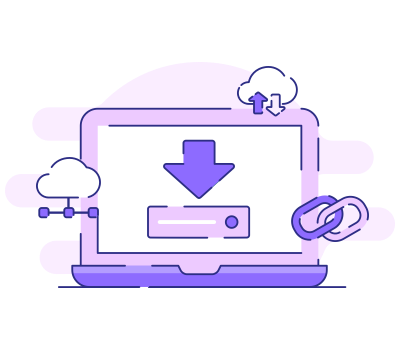
Experience the Convenience of Automatic Downloads
KeepStreams Video Downloader effortlessly maintains your connection with your favorite series, automatically discovering and downloading new episodes at your specified time.
This convenient feature ensures quick access to offline downloads, making it easy for you to binge-watch or catch up on the latest episodes of your favorite titles.
This convenient feature ensures quick access to offline downloads, making it easy for you to binge-watch or catch up on the latest episodes of your favorite titles.

Choose the Audio and Subtitles You Prefer
When downloading videos with KeepStreams, you can choose from various audio options like EAC3 5.1, AC3 5.1, AAC 2.0, and even Dolby Atmos, as well as different languages.
Additionally, you can customize your experience by selecting subtitles in various languages and deciding whether to have them embedded in the videos or saved as external SRT or VTT files.
Additionally, you can customize your experience by selecting subtitles in various languages and deciding whether to have them embedded in the videos or saved as external SRT or VTT files.

Download Your Favorite Videos Without Any Ads
KeepStreams Video Downloader allows you to download and enjoy your favorite videos without interruptions.
The tool ensures an uninterrupted, ad-free viewing experience, even if you have ad-supported plans, making it a top choice for offline video entertainment.
The tool ensures an uninterrupted, ad-free viewing experience, even if you have ad-supported plans, making it a top choice for offline video entertainment.
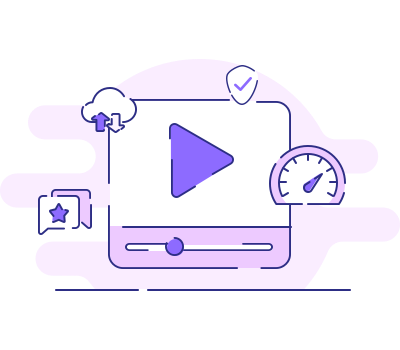
Download High-Quality Videos from 1080p to 8K
KeepStreams Video Downloader gives you options for video quality, including 1080p, 2K, 4K, and even 8K, ensuring clear playback when you're offline.
You can pick your favorite video codec as well – choose between the widely used H.264 and the more efficient H.265 for better video compression and quality.
You can pick your favorite video codec as well – choose between the widely used H.264 and the more efficient H.265 for better video compression and quality.
Choose Your Plan
OS: Windows
SwitchKeepStreams for YouTube
Monthly Plan (Paid Monthly)
View Yearly Plan >
USD 34.99/mo
What you get:
- KeepStreams for YouTube
- Cancel anytime
- 7-day money-back guarantee
Best Value
KeepStreams for YouTube
Lifetime Plan (One-Time Purchase)
USD124.99
USD 99.99
20% off
What you get:
- KeepStreams for YouTube
- Lifetime use
- 14-day money-back guarantee
KeepStreams One
Lifetime Plan (One-Time Purchase)
USD385.99
USD 269.99
30% off
What you get: See what’s included
- 40+ video downloaders
- Lifetime use
- 14-day money-back guarantee
How to Download Unencrypted M3U8 Videos with KeepStreams Video Downloader?
Step 1
Step 2
Step 3
Open KeepStreams and Go to Your Website
Launch KeepStreams and navigate to your preferred website using the built-in browser on the Home page.
Find and Customize Your Preferred Video
Search for and play the video you want. Before downloading, customize the output by adjusting available options according to your preferences.
Download Your Desired Video
Simply click on Download Now for an instant download, or choose Add to Queue for a later download.
More Features of KeepStreams
Easy Management
With KeepStreams, the metadata linked to your downloaded videos remains intact, enabling you to create a multimedia library that simplifies video management.
Smooth Transfer
With KeepStreams, you gain control over your downloads and can effortlessly transfer them to any preferred device, allowing you to enjoy your favorite content on the go.
Speedy Download
With KeepStreams, you can experience lightning-fast download speeds, ensuring rapid and seamless access to your preferred content from various streaming services.
Seamless Exploration
With KeepStreams, effortless content exploration and enjoyment await thanks to its built-in browser, making video downloads just a single click away.
Tech Specs
- Windows 11/10 / macOS 11.0 or newer
- Intel i3 or above / Core 2 Quad or above
- 4GB of RAM or above
- 40GB of free hard disk space or above
- Live internet connection required
*KeepStreams is for individual use only; sharing downloaded content with others is not allowed.
