Why Choose KeepStreams as Your Crunchyroll Video Downloader?
Break More Download Limits of Crunchyroll
The official Crunchyroll app comes with several limitations when you download content for offline viewing:
- Device Limit: Downloads are only available on mobile devices (Android/iOS) via the app.
- Expiration: Downloaded content expires after a short period (usually 48 hours) and may require a re-login or internet connection to refresh.
- Subscription: Only subscribers of Mega Fan and Ultimate Fan can download videos.
- Limited Content: Because of licenses, not all videos in the Crunchyroll library can be downloaded.

Enjoy More Reliable Download Experience
It's important to pick a reliable tool to help download Crunchyroll videos on PC. But most third-party tools (online downloader, add-on, or recorder) are unstable, slow, or filled with ads and bundled software. Some rely on risky browser extensions or screen recording, which often leads to poor quality, desync issues, or complete failures.
On the contrary, KeepStreams is a dedicated video downloader designed for stability and ease of use. Based on the powerful built-in browser, it can detect and extract the source video file in 10x faster speed when you play it. In this way, you do not have to worry about random crashes, broken downloads, or hidden malware.
On the contrary, KeepStreams is a dedicated video downloader designed for stability and ease of use. Based on the powerful built-in browser, it can detect and extract the source video file in 10x faster speed when you play it. In this way, you do not have to worry about random crashes, broken downloads, or hidden malware.
Save More Shows from Other Services
While KeepStreams for Crunchyroll is specialized for anime fans, the KeepStreams suite also supports many other popular streaming platforms. From Netflix, Disney+, Amazon Prime Video, Hulu, to NHK, TVer, and OnlyFans, KeepStreams suppots about 3,000 sites and services in the world. Of course, to meet the requirement of enthusiasts of a specific service, KeepStreams provides over 50 modules.
If you often switch between different apps/services to watch live-action shows, movies, and anime, KeepStreams One can help you build a unified offline media library. Now, try to use it to keep your favorite content from multiple platforms safe and well-organized!
If you often switch between different apps/services to watch live-action shows, movies, and anime, KeepStreams One can help you build a unified offline media library. Now, try to use it to keep your favorite content from multiple platforms safe and well-organized!
Features of KeepStreams for Crunchyroll
High-Quality Download
Batch
Download
Download
Automatic
Download
Download
Selectable
Audio Tracks
Audio Tracks
Advertisement Removal

Watch Crunchyroll Anime Offline Without Ads or Expiry
On the official Crunchyroll app, downloads may expire after a period of time, and some plans still show ads or have strict limits on supported devices and regions.
With KeepStreams for Crunchyroll, once you download a video, it is stored as a local file on your computer. You can watch it anytime, even when your subscription changes, your internet is down, or the title is removed from the platform.
Enjoy your favorite series completely ad-free, with no playback interruptions and no countdown timers.
With KeepStreams for Crunchyroll, once you download a video, it is stored as a local file on your computer. You can watch it anytime, even when your subscription changes, your internet is down, or the title is removed from the platform.
Enjoy your favorite series completely ad-free, with no playback interruptions and no countdown timers.
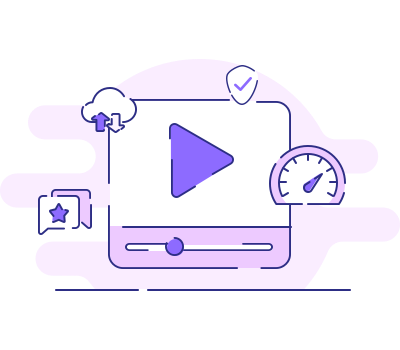
Download Crunchyroll Videos in Original 1080p
KeepStreams for Crunchyroll lets you download anime and dramas with up to 1080p Full HD quality, depending on the source stream. You get clear lines, bright colors, and smooth motion, which is very important for action-heavy anime.
Once downloaded, the video quality will not be affected by network speed, buffering, or future compression. You can enjoy stable, high-quality playback anytime.
Once downloaded, the video quality will not be affected by network speed, buffering, or future compression. You can enjoy stable, high-quality playback anytime.
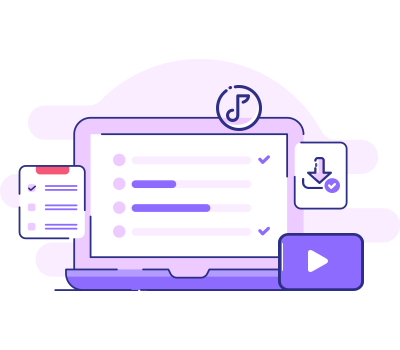
Batch Download Full Seasons of Crunchyroll Anime
With this Crunchyroll video downloader, you can add multiple episodes or an entire season to the download queue at once. There is no need to click each episode one by one.
Just pick your favorite series, choose the season or episodes you like, and KeepStreams will download them automatically in the background. It is ideal for binge-watching long-running anime and catching up on new shows in bulk.
Just pick your favorite series, choose the season or episodes you like, and KeepStreams will download them automatically in the background. It is ideal for binge-watching long-running anime and catching up on new shows in bulk.
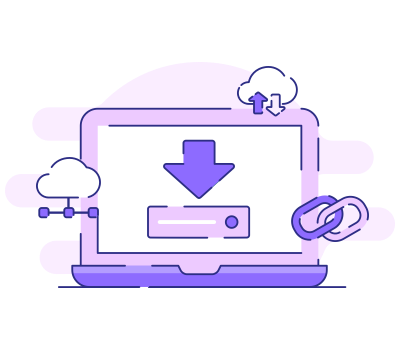
Auto-Download New Episodes Right After They Air
Tired of checking Crunchyroll every week for new episodes?
KeepStreams for Crunchyroll can automatically detect newly released episodes of the series you follow and add them to the download list. You only need to set it once, and the tool will keep updating your offline library when new content is available.
This makes it easy to keep up with simulcast titles and ongoing seasons without any manual work.
KeepStreams for Crunchyroll can automatically detect newly released episodes of the series you follow and add them to the download list. You only need to set it once, and the tool will keep updating your offline library when new content is available.
This makes it easy to keep up with simulcast titles and ongoing seasons without any manual work.

Save Crunchyroll Videos as MP4/MKV for Better Compatibility
This Crunchyroll downloader allows you to save Crunchyroll episodes and movies as MP4 or MKV files. MP4 is widely supported by TVs, tablets, phones, game consoles, and media players, so you can watch your downloads on almost any device.
KeepStreams also supports modern video codecs like H.264, and advanced audio formats such as AAC 2.0, so your Crunchyroll MP4 download files can keep high quality while staying easy to store. It also supports downloading SRT, ASS, HardSub subtitles, and saving audio in various languages.
KeepStreams also supports modern video codecs like H.264, and advanced audio formats such as AAC 2.0, so your Crunchyroll MP4 download files can keep high quality while staying easy to store. It also supports downloading SRT, ASS, HardSub subtitles, and saving audio in various languages.

Watch Crunchyroll Anime Offline Without Ads or Expiry
On the official Crunchyroll app, downloads may expire after a period of time, and some plans still show ads or have strict limits on supported devices and regions.
With KeepStreams for Crunchyroll, once you download a video, it is stored as a local file on your computer. You can watch it anytime, even when your subscription changes, your internet is down, or the title is removed from the platform.
Enjoy your favorite series completely ad-free, with no playback interruptions and no countdown timers.
With KeepStreams for Crunchyroll, once you download a video, it is stored as a local file on your computer. You can watch it anytime, even when your subscription changes, your internet is down, or the title is removed from the platform.
Enjoy your favorite series completely ad-free, with no playback interruptions and no countdown timers.
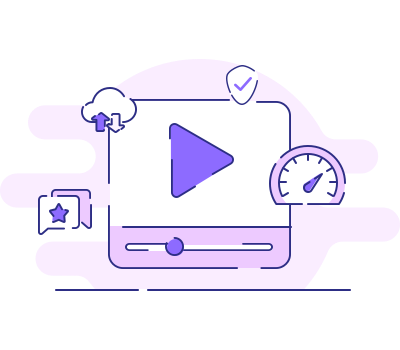
Download Crunchyroll Videos in Original 1080p
KeepStreams for Crunchyroll lets you download anime and dramas with up to 1080p Full HD quality, depending on the source stream. You get clear lines, bright colors, and smooth motion, which is very important for action-heavy anime.
Once downloaded, the video quality will not be affected by network speed, buffering, or future compression. You can enjoy stable, high-quality playback anytime.
Once downloaded, the video quality will not be affected by network speed, buffering, or future compression. You can enjoy stable, high-quality playback anytime.
Choose Your Plan
OS: Windows
SwitchKeepStreams for Crunchyroll
Monthly Plan (Paid Monthly)
View Yearly Plan >
USD 34.99/mo
What you get:
- KeepStreams for Crunchyroll
- Cancel anytime
- 7-day money-back guarantee
Best Value
KeepStreams for Crunchyroll
Lifetime Plan (One-Time Purchase)
USD124.99
USD 99.99
20% off
What you get:
- KeepStreams for Crunchyroll
- Lifetime use
- 14-day money-back guarantee
KeepStreams One
Lifetime Plan (One-Time Purchase)
USD385.99
USD 269.99
30% off
What you get: See what’s included
- 40+ video downloaders
- Lifetime use
- 14-day money-back guarantee
How to Download Crunchyroll Videos with KeepStreams
Step 1
Step 2
Step 3
Launch KeepStreams and Open Crunchyroll
Visit the official site of KeepStreams, ownload and install it on your Windows PC or Mac. Lanch KeepStreams and find Crunchyroll in the "VIP Services" section. Click the icon to enter the official site of Crunchyroll with the built-in browser. Log in to your Crunchyroll account to verify the accessibility.
Play the Video and Customize Download Settings
Click and play the title you want to download. KeepStreams will automatically detect the video stream and show a download window. Here you can select the episodes you like, the video quality (up to 1080p), format (MP4 or MKV), audio tracks, and subtitles, and decide if you need the auto-download service.
Start to Download Crunchyroll Video and Enjoy Offline
Click the Download button to start the process. KeepStreams will download Crunchyroll video to your local drive while you continue browsing or even close the player tab. After the download is complete, you can find the MP4/MKV files in the output folder and watch them offline on your PC, TV, tablet, or other devices without ads or time limits.
More Features of KeepStreams
Easy Management
With KeepStreams, the metadata linked to your downloaded videos remains intact, enabling you to create a multimedia library that simplifies video management.
Smooth Transfer
With KeepStreams, you gain control over your downloads and can effortlessly transfer them to any preferred device, allowing you to enjoy your favorite content on the go.
Speedy Download
With KeepStreams, you can experience lightning-fast download speeds, ensuring rapid and seamless access to your preferred content from various streaming services.
Seamless Exploration
With KeepStreams, effortless content exploration and enjoyment await thanks to its built-in browser, making video downloads just a single click away.
Tech Specs
- Windows 11/10 / macOS 11.0 or newer
- Intel i3 or above / Core 2 Quad or above
- 4GB of RAM or above
- 40GB of free hard disk space or above
- Live internet connection required
*KeepStreams is for individual use only; sharing downloaded content with others is not allowed.
