Why Choose KeepStreams for TVer?
Overcome TVer Limits
TVer does not allow video downloads for offline viewing, which can be frustrating if you have a poor internet connection or want to watch your favorite dramas and shows later. KeepStreams for TVer solves this problem by enabling you to download videos for offline viewing.

Experience Easy Downloads
Many TVer downloaders are limited to Windows, offer low-quality downloads, or require complex steps. KeepStreams for TVer stands out by being compatible with both Windows and macOS, supporting 1080p downloads, and offering a user-friendly experience.
Enjoy Multi-Platform Advantages
KeepStreams is not limited to TVer. It also supports downloading videos from other popular platforms like Disney Plus, Prime Video, Max, and Hulu.
Additionally, KeepBeats supports downloading music from services like Spotify, Amazon Music, and Apple Music.
With KeepStreams and KeepBeats, you can easily access and download your favorite videos and music across multiple platforms.
Additionally, KeepBeats supports downloading music from services like Spotify, Amazon Music, and Apple Music.
With KeepStreams and KeepBeats, you can easily access and download your favorite videos and music across multiple platforms.
Top Features of KeepStreams for TVer
High-Quality Download
Batch
Download
Download
Automatic
Download
Download
Selectable
Audio Tracks
Audio Tracks
Advertisement Removal

Download and Enjoy TVer Dramas and Shows Without Ads
TVer is an ad-supported streaming service where ads cannot be skipped, which can be frustrating. However, with KeepStreams for TVer, you can avoid these interruptions.
This TVer video downloader removes ads during the download process, ensuring you have an uninterrupted and enjoyable viewing experience.
This TVer video downloader removes ads during the download process, ensuring you have an uninterrupted and enjoyable viewing experience.
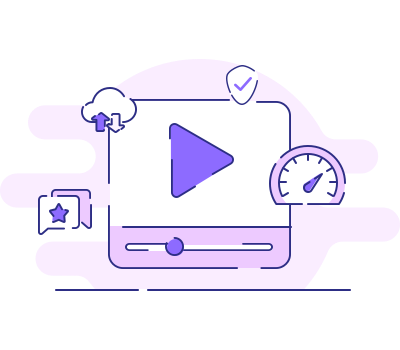
Download TVer Dramas and Shows in High Quality 1080p
KeepStreams for TVer allows you to download TVer videos in various resolutions, up to 1080p for the best quality. If you prefer to save space, you can select lower resolutions like 720p.
All videos are downloaded using the H.264 codec. This codec provides efficient compression without sacrificing video quality, making it ideal for offline viewing.
All videos are downloaded using the H.264 codec. This codec provides efficient compression without sacrificing video quality, making it ideal for offline viewing.
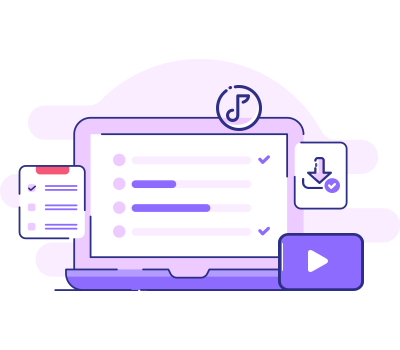
Batch Download Multiple TVer Videos in MP4/MKV Formats
With this TVer video downloader, downloading TVer videos is easy. It automatically detects the entire series of your favorite dramas and shows, allowing you to select all episodes and download them in bulk with just one click.
Besides, you can choose to save TVer videos in either MP4 or MKV formats before downloading, making it easy to transfer them to any device you prefer.
Besides, you can choose to save TVer videos in either MP4 or MKV formats before downloading, making it easy to transfer them to any device you prefer.
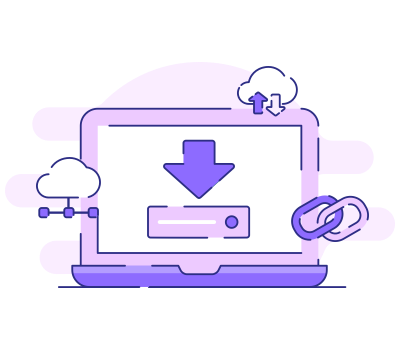
Automatically Download Newly Released TVer Episodes
TVer often releases new episodes for dramas or shows weekly, rather than all at once. Without KeepStreams, you would need to download each episode manually as it becomes available.
With this TVer downloader, you can add your favorite show to the download schedule. For example, you can set it to automatically download new episodes every Tuesday at 17:00. KeepStreams will handle the rest for you.
With this TVer downloader, you can add your favorite show to the download schedule. For example, you can set it to automatically download new episodes every Tuesday at 17:00. KeepStreams will handle the rest for you.

Customize Downloaded Audio Tracks and Subtitles
KeepStreams for TVer lets you download audio tracks and subtitles in multiple languages, depending on availability on TVer. You can download audio in AAC 2.0 format, providing high-quality sound.
Additionally, you can customize your subtitles by either remuxing them into the videos or extracting them to SRT files or in the original format.
Additionally, you can customize your subtitles by either remuxing them into the videos or extracting them to SRT files or in the original format.

Download and Enjoy TVer Dramas and Shows Without Ads
TVer is an ad-supported streaming service where ads cannot be skipped, which can be frustrating. However, with KeepStreams for TVer, you can avoid these interruptions.
This TVer video downloader removes ads during the download process, ensuring you have an uninterrupted and enjoyable viewing experience.
This TVer video downloader removes ads during the download process, ensuring you have an uninterrupted and enjoyable viewing experience.
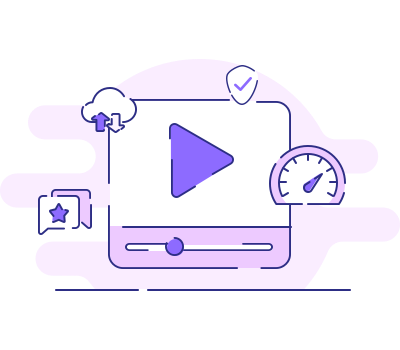
Download TVer Dramas and Shows in High Quality 1080p
KeepStreams for TVer allows you to download TVer videos in various resolutions, up to 1080p for the best quality. If you prefer to save space, you can select lower resolutions like 720p.
All videos are downloaded using the H.264 codec. This codec provides efficient compression without sacrificing video quality, making it ideal for offline viewing.
All videos are downloaded using the H.264 codec. This codec provides efficient compression without sacrificing video quality, making it ideal for offline viewing.
Choose Your Plan
OS: Windows
SwitchHow to Download TVer Videos with KeepStreams for TVer?
Step 1
Step 2
Step 3
Launch KeepStreams and Access TVer
Open KeepStreams and go to VIP Services, then select TVer. Sign in to your TVer account to access the video you want to download.
Locate and Customize the TVer Video
Find and play the TVer video you want. Before downloading, customize the output by adjusting the Resolution, Language, and Subtitle options to your liking.
Download Your Preferred TVer Video
Click Download Now for an immediate download, or choose Add to Queue for a later download.
More Features of KeepStreams
Easy Management
With KeepStreams, the metadata linked to your downloaded videos remains intact, enabling you to create a multimedia library that simplifies video management.
Smooth Transfer
With KeepStreams, you gain control over your downloads and can effortlessly transfer them to any preferred device, allowing you to enjoy your favorite content on the go.
Speedy Download
With KeepStreams, you can experience lightning-fast download speeds, ensuring rapid and seamless access to your preferred content from various streaming services.
Seamless Exploration
With KeepStreams, effortless content exploration and enjoyment await thanks to its built-in browser, making video downloads just a single click away.
Tech Specs
- Windows 11/10 / macOS 10.11 - 15.x
- Intel i3 or above / Core 2 Quad or above
- 4GB of RAM or above
- 40GB of free hard disk space or above
- Live internet connection required
*KeepStreams is for individual use only; sharing downloaded content with others is not allowed.
